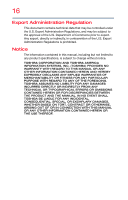Toshiba Satellite LX0W Satellite LX0W-C Series tablet w/keyboard dock Windows - Page 19
Contents
 |
View all Toshiba Satellite LX0W manuals
Add to My Manuals
Save this manual to your list of manuals |
Page 19 highlights
Contents Introduction 24 This guide 26 Safety icons 27 Other icons used 27 Your device's features and specifications ..... 28 Documentation 28 Service options 28 Chapter 1: Getting Started 29 Selecting a place to work 29 Setting up your device 29 Adding memory 30 Connecting to a power source 30 Charging the main battery 32 Using the device for the first time 32 Initial setup 32 Using the Start menu 33 Registering your device with Toshiba 34 To Shut down your device 34 To Restart your device 35 To place your device in Sleep mode 35 Adding optional external devices 36 19
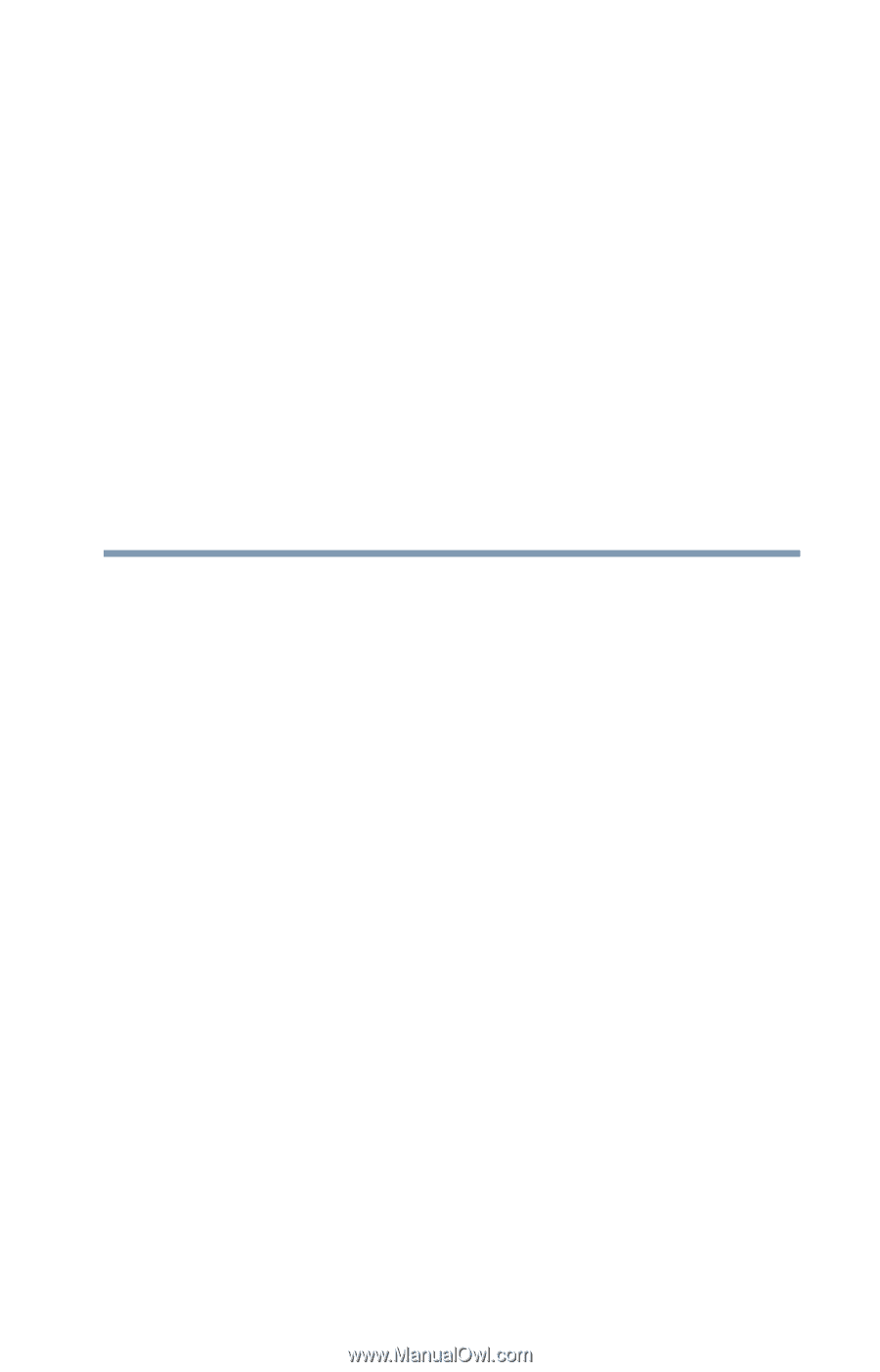
19
Contents
Introduction
.......................................................
24
This guide
............................................................
26
Safety icons
.........................................................
27
Other icons used
............................................
27
Your device’s features and specifications
.....
28
Documentation
....................................................
28
Service options
....................................................
28
Chapter 1: Getting Started
......................................
29
Selecting a place to work
....................................
29
Setting up your device
.........................................
29
Adding memory
...................................................
30
Connecting to a power source
............................
30
Charging the main battery
...................................
32
Using the device for the first time
........................
32
Initial setup
.....................................................
32
Using the Start menu
.....................................
33
Registering your device with Toshiba
..................
34
To Shut down your device
...................................
34
To Restart your device
.........................................
35
To place your device in Sleep mode
....................
35
Adding optional external devices
.........................
36