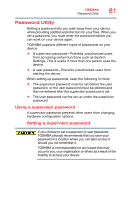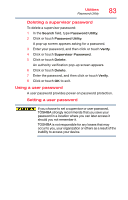Toshiba Satellite LX0W Satellite LX0W-C Series tablet w/keyboard dock Windows - Page 86
System Settings, Sample Image System Settings screen - General tab, options0
 |
View all Toshiba Satellite LX0W manuals
Add to My Manuals
Save this manual to your list of manuals |
Page 86 highlights
86 Utilities System Settings System Settings System Settings is the TOSHIBA configuration management tool available through the Windows operating system. To access it: 1 In the Search field, type System Settings. 2 Click or touch System Settings ( ). The System Settings screen appears. (Sample Image) System Settings screen - General tab options0 The System Settings screen may have the following tabs: ❖ General-Allows you to view the current BIOS version or change certain settings back to their default values ❖ Panel open/Power on-Allows you to turn on the device when opening the display panel while the device is turned off. ❖ Function Key-Allows you to turn the Function key notifications ON/OFF

86
Utilities
System Settings
System Settings
System Settings is the TOSHIBA configuration management
tool available through the Windows operating system. To
access it:
1
In the
Search
field, type
System Settings
.
2
Click or touch
System Settings
(
).
The System Settings screen appears.
(Sample Image) System Settings screen – General tab
options0
The System Settings screen may have the following tabs:
❖
General
—Allows you to view the current BIOS version
or change certain settings back to their default values
❖
Panel open/Power on
—Allows you to turn on the
device when opening the display panel while the
device is turned off.
❖
Function Key
—Allows you to turn the Function key
notifications ON/OFF