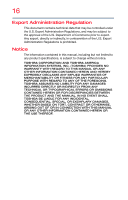Toshiba Satellite LX0W Satellite LX0W-C Series tablet w/keyboard dock Windows - Page 20
Learning the Basics, Mobile Computing, Recovering the Internal Storage Drive
 |
View all Toshiba Satellite LX0W manuals
Add to My Manuals
Save this manual to your list of manuals |
Page 20 highlights
20 Contents Recovering the Internal Storage Drive 36 Creating a recovery drive 37 Restoring from a recovery drive 38 Reset your PC 39 Using the touchpad 41 Adjusting touchpad settings 43 Disabling or enabling the touchpad 44 Connecting an external device 44 Using external display devices 44 Selecting video cables 45 Connecting an HDMI-compatible television or display device 45 Directing the display output when your device is attached to the keyboard dock 45 Adjusting the quality of the external display 47 Customizing your device's settings 47 Caring for your device 47 Cleaning the device 47 Moving the device 48 Chapter 2: Learning the Basics 49 Computing tips 49 Attaching and detaching the keyboard 51 Using the keyboard 52 Function keys 52 Special Windows keys 52 Touch screen 53 Touch screen navigation 53 Mouse properties 54 Starting an app 55 Saving your work 55 Backing up your work 56 Toshiba's online resources 56 Chapter 3: Mobile Computing 57 Toshiba's energy-saver design 57 Running the device on battery power 57 Battery Notice 58