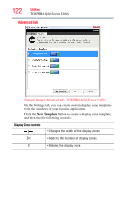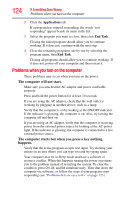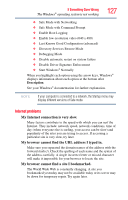Toshiba Satellite U845W-S410P User Guide - Page 122
Advanced tab, New Template
 |
View all Toshiba Satellite U845W-S410P manuals
Add to My Manuals
Save this manual to your list of manuals |
Page 122 highlights
122 Utilities TOSHIBA Split Screen Utility Advanced tab (Sample Image) Advanced tab- TOSHIBA Split Screen Utility On the Settings tab, you can create custom display zone templates to fit the windows of your favorite application. Click the New Template button to create a display zone template, and then use the following controls: Display Zone controls • Changes the width of the display zones ✄ • Adds to the number of display zones. X • Deletes the display zone
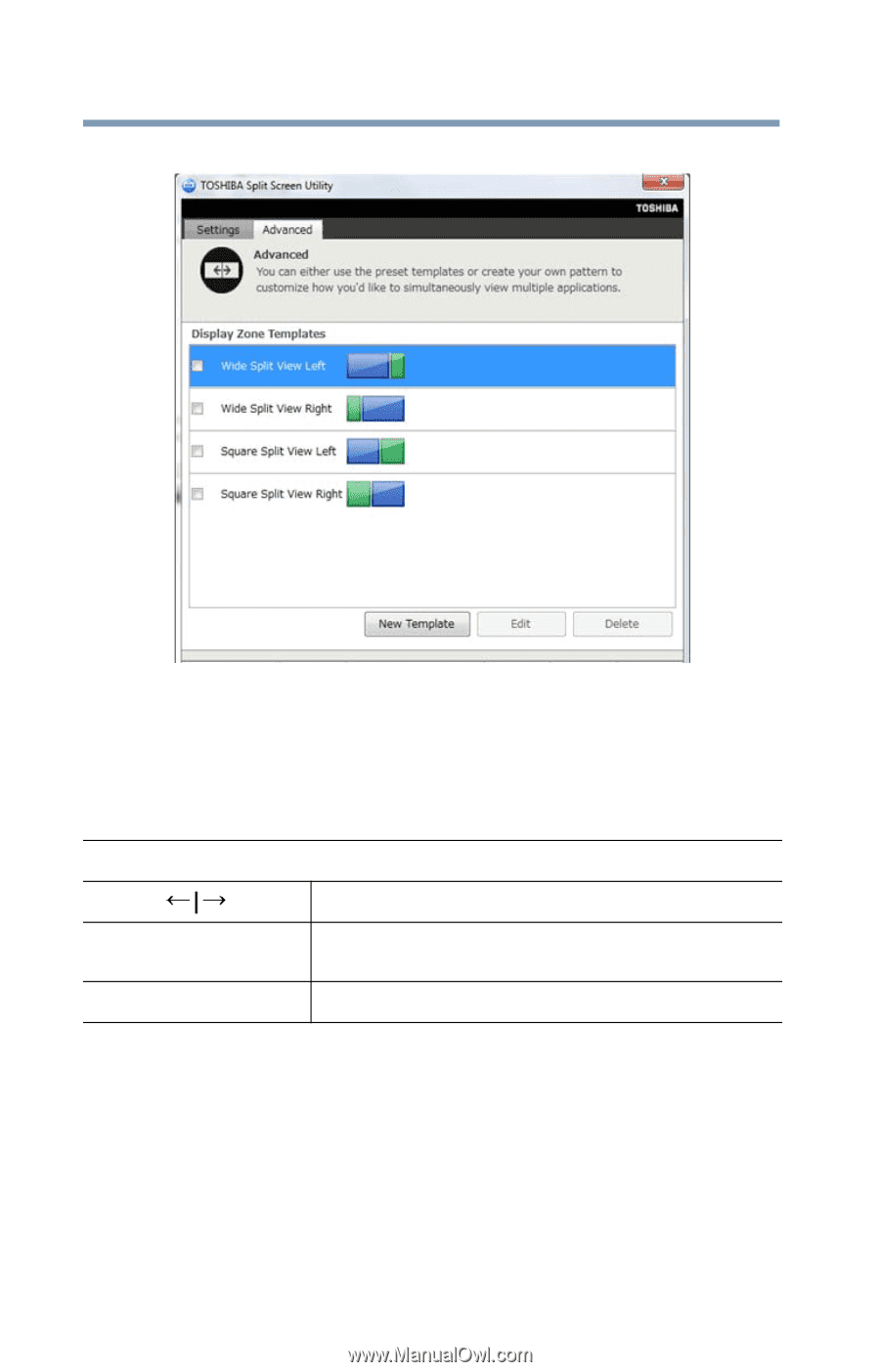
122
Utilities
TOSHIBA Split Screen Utility
Advanced tab
(Sample Image) Advanced tab– TOSHIBA Split Screen Utility
On the Settings tab, you can create custom display zone templates
to fit the windows of your favorite application.
Click the
New Template
button to create a display zone template,
and then use the following controls:
Display Zone controls
• Changes the width of the display zones
✄
• Adds to the number of display zones.
X
• Deletes the display zone