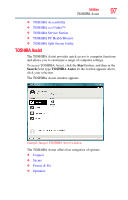Toshiba Satellite U845W-S410P User Guide - Page 97
TOSHIBA Assist, Start, Search
 |
View all Toshiba Satellite U845W-S410P manuals
Add to My Manuals
Save this manual to your list of manuals |
Page 97 highlights
Utilities 97 TOSHIBA Assist ❖ TOSHIBA Accessibility ❖ TOSHIBA eco Utility™ ❖ TOSHIBA Service Station ❖ TOSHIBA PC Health Monitor ❖ TOSHIBA Split Screen Utility TOSHIBA Assist The TOSHIBA Assist provides quick access to computer functions and allows you to customize a range of computer settings. To access TOSHIBA Assist, click the Start button, and then in the Search field, type TOSHIBA Assist. In the list that appears above, click your selection. The TOSHIBA Assist window appears. (Sample Image) TOSHIBA Assist window The TOSHIBA Assist offers four categories of options: ❖ Connect ❖ Secure ❖ Protect & Fix ❖ Optimize

97
Utilities
TOSHIBA Assist
❖
TOSHIBA Accessibility
❖
TOSHIBA eco Utility™
❖
TOSHIBA Service Station
❖
TOSHIBA PC Health Monitor
❖
TOSHIBA Split Screen Utility
TOSHIBA Assist
The TOSHIBA Assist provides quick access to computer functions
and allows you to customize a range of computer settings.
To access TOSHIBA Assist, click the
Start
button, and then in the
Search
field, type
TOSHIBA Assist
. In the list that appears above,
click your selection.
The TOSHIBA Assist window appears.
(Sample Image) TOSHIBA Assist window
The TOSHIBA Assist offers four categories of options:
❖
Connect
❖
Secure
❖
Protect & Fix
❖
Optimize