Toshiba U105 User Guide - Page 280
using the Toshiba Dual Pointing De, Toshiba Power Saver Utility
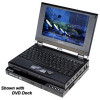 |
View all Toshiba U105 manuals
Add to My Manuals
Save this manual to your list of manuals |
Page 280 highlights
280 Index system tray 123 T taskbar 123 television adjusting display 71 Toshiba Internet Web sites 226 worldwide offices 226 TOSHIBA Accessibility 162 Toshiba Dual Pointing Device 64 Toshiba online resources 103 TOSHIBA SD Memory Boot Utility 163 Toshiba utilities 140 TOSHIBA Zooming Utility 160 troubleshooting DVD player general problems 214 DVD-ROM drive 204 external keyboard 198 keyboard 198 keypad overlay 198 turning off the computer 65 turning on the computer 48 turning on the power 47 U U100 deleting Hard Disk Recovery Utility 62 Hard Disk Drive Recovery media 59 hard disk drive recovery partition 56 Hard Drive Recovery partition 56 Hard Drive Recovery Utilities 54 user password, disabling 156 user passwords setting 155 using a file extension 89 using the Toshiba Dual Pointing Device 64 utilities Toshiba Power Saver Utility 150 V video projector adjusting display 71 volume mute hot key 228 W warranty limited warranty 33 Web sites 225 Toshiba 226 Wi-Fi wireless networking 126 Windows Explorer 85 Windows Start menu 84 Windows XP Help and Support 190 problem solving 188 Windows XP Professional desktop 120 wireless interoperability 7 wireless networking 126 Wizards Add Printer 73 Dial-Up Networking Wizard 126 Z Zooming Utility 160










