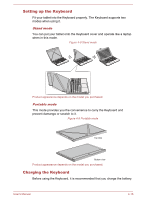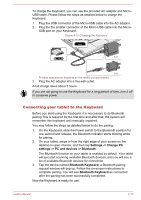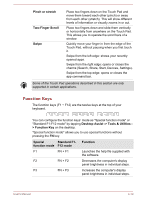Toshiba WT10-A PDW0BC-00L01S Users Manual Canada; English - Page 54
TOSHIBA Bluetooth Keyboard for Encore 2, Grand tour
 |
View all Toshiba WT10-A PDW0BC-00L01S manuals
Add to My Manuals
Save this manual to your list of manuals |
Page 54 highlights
You can also manually manage how the external displays will work and change the display settings by tapping Projector in the Devices charm. If you disconnect the external display before you turn the tablet's power off, be sure to switch to the internal display. TOSHIBA Bluetooth Keyboard for Encore 2 TOSHIBA Bluetooth Keyboard for Encore 2 is provided with some models of TOSHIBA WT10-A. It provides Bluetooth keyboard with powerful features and great convenience when using your tablet. Grand tour The following figure shows an overview of the Keyboard. Figure 4-6 Grand tour 1 2 3 8 4 1. Keyboard 2. Bluetooth indicator 3. Battery indicator 4. Micro-USB port (Charge only) 7 6 5 5. Power switch 6. Touch Pad 7. Touch Pad control buttons 8. Keyboard cover Product appearance depends on the model you purchased. Magnets location Please read the following information before using the Keyboard. User's Manual 4-14