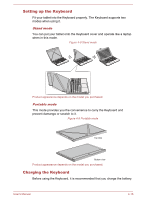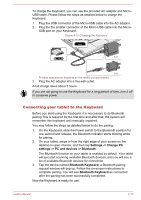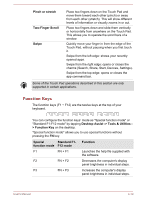Toshiba WT10-A PDW0BC-00L01S Users Manual Canada; English - Page 56
Setting up the Keyboard, Charging the Keyboard, Stand mode, Portable mode
 |
View all Toshiba WT10-A PDW0BC-00L01S manuals
Add to My Manuals
Save this manual to your list of manuals |
Page 56 highlights
Setting up the Keyboard Fit your tablet into the Keyboard properly. The Keyboard supports two modes when using it. Stand mode You can put your tablet onto the Keyboard cover and operate like a laptop when in this mode. Figure 4-8 Stand mode Product appearance depends on the model you purchased. Portable mode This mode provides you the convenience to carry the Keyboard and prevent damange or scratch to it. Figure 4-9 Portable mode Top view Bottom view Product appearance depends on the model you purchased. Charging the Keyboard Before using the Keyboard, it is recommended that you charge the battery. User's Manual 4-16

Setting up the Keyboard
Fit your tablet into the Keyboard properly. The Keyboard supports two
modes when using it.
Stand mode
You can put your tablet onto the Keyboard cover and operate like a laptop
when in this mode.
Figure 4-8 Stand mode
Product appearance depends on the model you purchased.
Portable mode
This mode provides you the convenience to carry the Keyboard and
prevent damange or scratch to it.
Figure 4-9 Portable mode
Top view
Bottom view
Product appearance depends on the model you purchased.
Charging the Keyboard
Before using the Keyboard, it is recommended that you charge the battery.
User's Manual
4-16