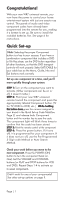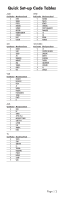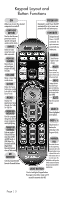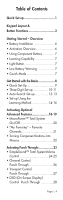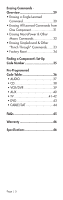URC URC-WR7 Owners Manual - Page 5
Table of Contents
 |
View all URC URC-WR7 manuals
Add to My Manuals
Save this manual to your list of manuals |
Page 5 highlights
Table of Contents Quick Set-up 1 Keypad Layout & Button Functions 3 Getting Started - Overview • Battery Installation 6 • Activation Overview 6 • Using Component Buttons 7 • Learning Capability 7 • Light Button 7 • Low Battery Warning 7 • Couch Mode 7 Get Started with the Basics 8 • Quick Set-Up 9 • Three-Digit Set-up 10-11 • Auto-Search Set-up 12-13 • Set-up Using the Learning Method 14-16 Activating Optional Advanced Features 18-19 • MacroPower™ Total System On/Off 20 • "My Favorites" - Favorite Channels 21 • Turning Component buttons into Macros 22 Activating Punch Throughs 23 • SimpleSound™ Total SystemVolume Control 24-25 • Channel Control Punch Through 26 • Transport Control Punch Through 27 • OSD (On-Screen Display) Control Punch Through 28 Page | 4