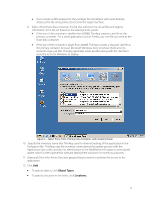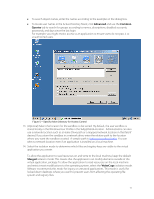VMware THIN4-CL-C Deployment Guide - Page 12
reboots are required re-running Setup Capture will allow the administrator to resume - how to do a resume
 |
View all VMware THIN4-CL-C manuals
Add to My Manuals
Save this manual to your list of manuals |
Page 12 highlights
Figure 2 - Pre-Scan 4. Minimize the Setup Capture wizard and install the applications to capture. For example, double click Firefox Setup 3.0.5.exe to install Firefox. If the application needs to reboot after the installation, reboot the system. The reboot restarts the Setup Capture wizard or if multiple reboots are required re-running Setup Capture will allow the administrator to resume the process from the pre-scan snapshot at a later time. 12
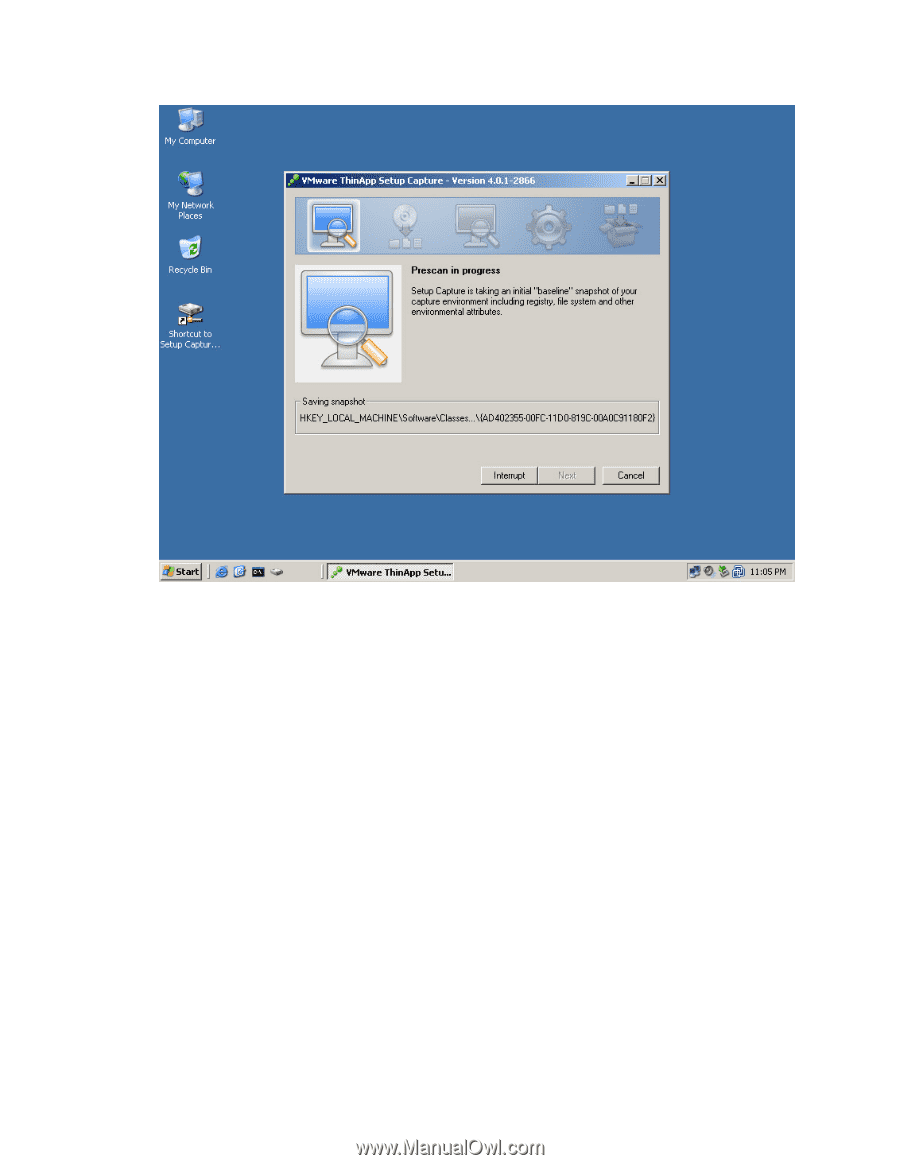
Figure 2 – Pre-Scan
4.
Minimize the Setup Capture wizard and install the applications to capture. For example,
double click Firefox Setup 3.0.5.exe to install Firefox. If the application needs to reboot after
the installation, reboot the system. The reboot restarts the Setup Capture wizard or if multiple
reboots are required re-running Setup Capture will allow the administrator to resume the
process from the pre-scan snapshot at a later time.
12