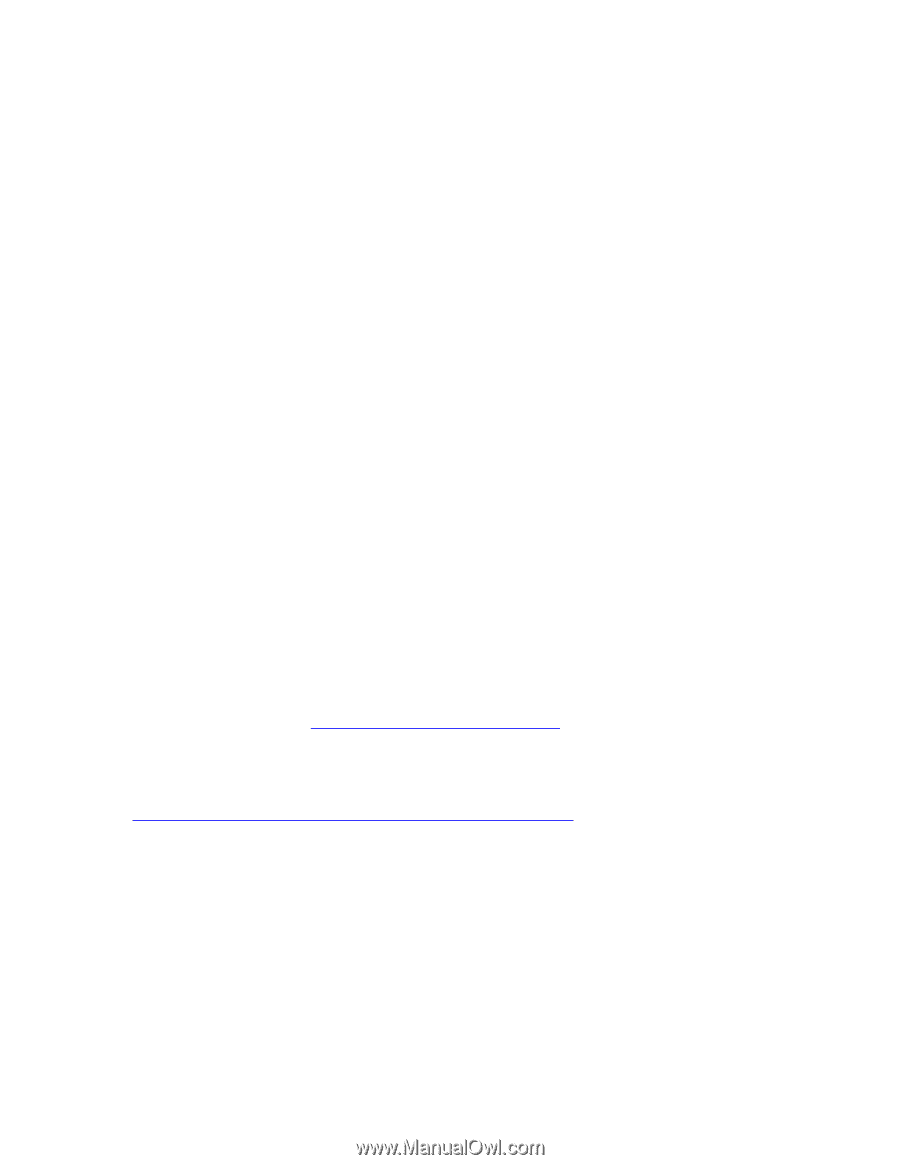VMware THIN4-CL-C Deployment Guide - Page 4
About this Guide, Getting Started
 |
View all VMware THIN4-CL-C manuals
Add to My Manuals
Save this manual to your list of manuals |
Page 4 highlights
About this Guide This document provides guidance for customers seeking to package and deploy applications efficiently with VMware ThinApp. It addresses most relevant deployment considerations but does not provide comprehensive detail. Please see the VMware ThinApp User's Manual for the specifics of implementation and further explanation. Integration with Software Delivery Vendors All the functions discussed in this document utilize native features and functions of the generally available VMware ThinApp technology. VMware ThinApp can natively plug into software delivery tools from Microsoft, BMC, HP, CA, Novell Zenworks, Symantec, LANDesk, Matrix42 and more to integrate with existing organizational processes to minimize operational and administrative costs. VMware also has partnered with specific vendors to deliver customized and integrated functionality to third-party products for the purposes of deployment, discovery, inventory, and usage tracking. Contact your software delivery vendor for specifics regarding their customized offering. Getting Started Customers should obtain the following components to construct an environment with which to package and deploy applications with VMware ThinApp. The use of VMware ThinApp in no way supersedes the licensing requirements for an operating system or applications. For this reason, all components should be properly licensed or obtained for evaluation purposes only. A clean operating system image either physical or virtual with minimal updates and no applications pre-installed. VMware recommends the use of a VM for this function because administrators can take advantage of the snapshot functionality to roll back to the pristine state of the operating system before the application is installed. Purchase or evaluation of VMware ThinApp includes a licensed copy of VMware Workstation for this purpose. VMware ThinApp software installed locally or accessible via a network location. For your convenience, VMware makes ThinApp available to customers for a 60-day evaluation period at the following location. http://www.vmware.com/go/trythinapp Application installation source files and install procedures. The following posting, How to Make a ThinApp Application Package, provides additional detail of what is necessary for setup capture: http://blogs.vmware.com/thinapp/2008/10/how-to-make-a-t.html Supported Operating Systems and Application Platforms Applications that have been virtualized with VMware ThinApp are supported on the following operating system: 32-bit Operating System platforms: Windows NT, Windows 2000, Windows XP, Windows XP Embedded, Windows Vista, Windows Server 2000, Windows Server 2003, Windows Server 2008 64-bit Operating System platforms: Windows XP 64-bit, Windows Vista 64-bit, Windows Server 2003 64-bit, Windows Server 2008 64-bit 32-bit and 64-bit Terminal Server, Terminal Services, and Citrix Xenapp (including Presentation Server) 4