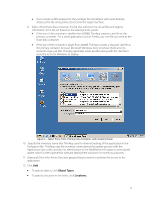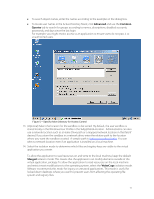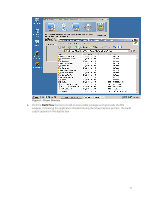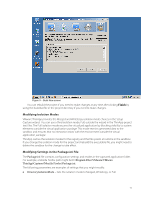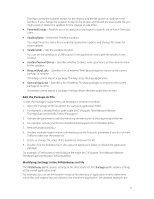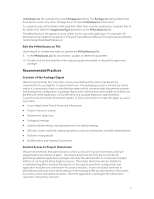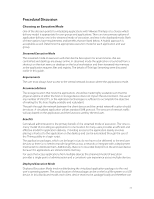VMware THIN4-CL-C Deployment Guide - Page 18
Build Now
 |
View all VMware THIN4-CL-C manuals
Add to My Manuals
Save this manual to your list of manuals |
Page 18 highlights
Figure 8 - Project Directory Click the Build Now button to build an executable package, and optionally the MSI wrapper, containing the application installed during the Setup Capture process. The build output appears in the display box. 18
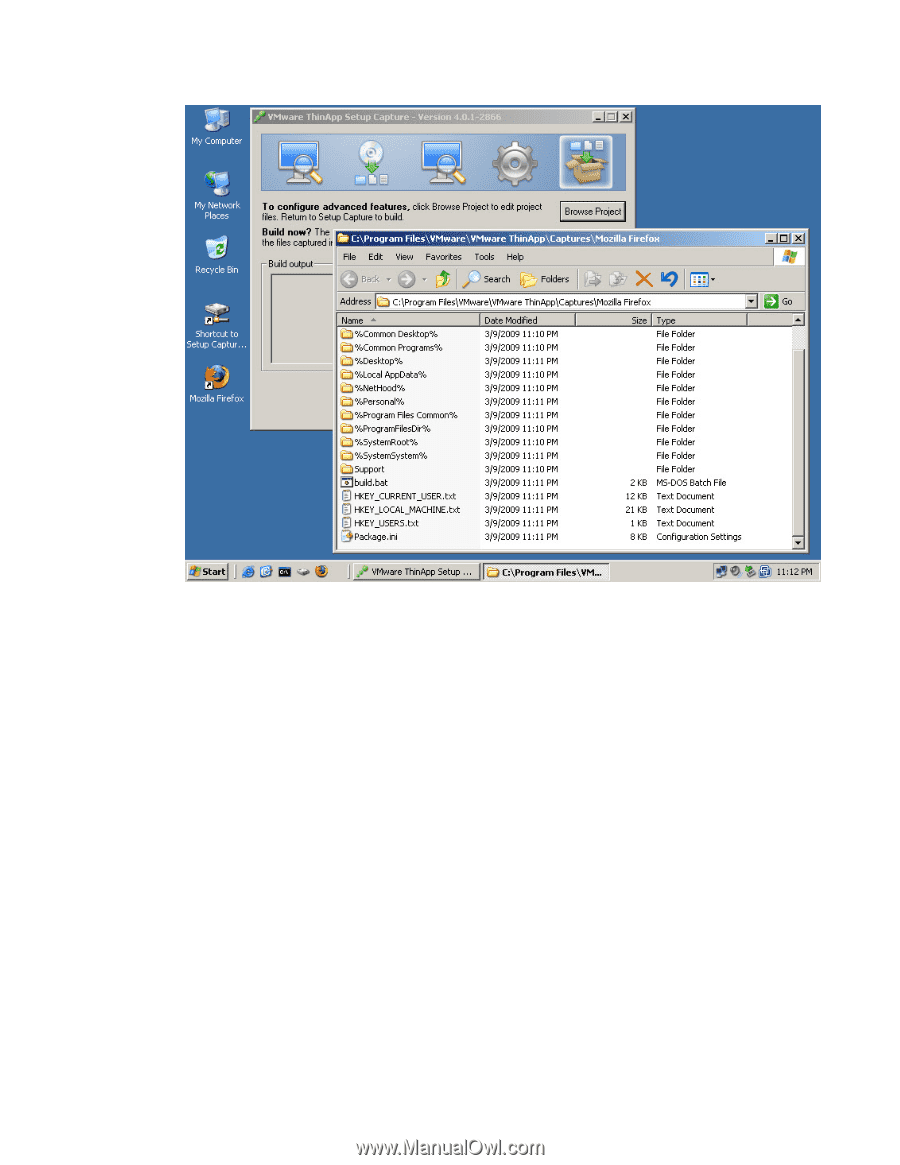
Figure 8 – Project Directory
Click the
Build Now
button to build an executable
package
, and optionally the MSI
wrapper, containing the application installed during the Setup Capture process. The build
output appears in the display box.
18