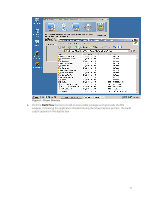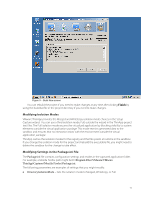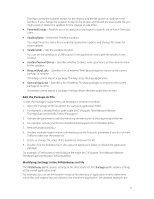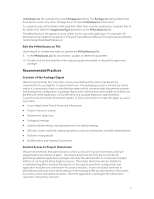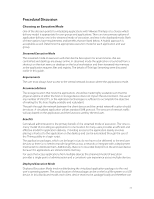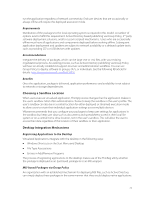VMware THIN4-CL-C Deployment Guide - Page 23
Choosing an Execution Mode
 |
View all VMware THIN4-CL-C manuals
Add to My Manuals
Save this manual to your list of manuals |
Page 23 highlights
Procedural Discussion Choosing an Execution Mode One of the decision points for virtualizing applications with VMware ThinApp is to choose which delivery model is appropriate for user groups and applications. There are two primary options of application delivery: one is the streamed mode of execution, and two is the deployed mode. Both of these options have requirements and benefits that are listed below. A hybrid approach is acceptable as well. Determine the appropriate execution mode for each application and user group. Streamed Execution Mode The streamed mode of execution will often be the best option for environments that are centralized and desktops are always online. In streamed mode the application is launched from a shortcut on the start menu or desktop on the local workstation and then streamed into memory as the application requests files and registry. The details of ThinApp Streaming were discussed earlier in this guide. Requirements The user must always have access to the central network location where the applications reside. Recommendations The storage location that hosts the applications should be made highly available such that the physical uptime of either the host or storage device does not impact the environment. The use of any number of SAN, DFS, or file-replication technologies is sufficient to accomplish the objective of making the file share highly available and redundant. The path through the network between the client device and the central network location should be robust. A virtualized application utilizes standard SMB protocol. The amount of network traffic will vary based on the application and the functions used by the end user. Benefits Centralized administration is the primary benefit of the streamed mode of execution. The 'one-tomany' model of providing an application to one location for many users provides an efficient and effective model for application delivery. Providing access to the application merely involves placing a shortcut to the application on the desktop and can be automated through the use of the Thinreg utility in a login script. The application packages, which can be large in size, do not have to be delivered to the end user devices so there is no need to transfer large files across a network or integrate with a deployment mechanism to distribute them. Additionally, there is no local disk footprint on the end user device because the applications are streamed into memory. For users that access applications from multiple devices the streamed model of execution provides a single point of administration and a consistent user experience across multiple devices. Deployed Execution Mode Deployed Execution Mode involves distributing the virtualized application packages to the end user's operating system. The actual location of the package can be on the local file system or a USB device. In this distributed model, each client device receives the package locally and therefore can 23