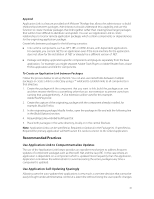VMware THIN4-CL-C Deployment Guide - Page 30
Use Application Link to Compartmentalize Updates, Use Application Self-Updating Sparingly - net
 |
View all VMware THIN4-CL-C manuals
Add to My Manuals
Save this manual to your list of manuals |
Page 30 highlights
AppLink Application Link is a feature provided with VMware ThinApp that allows the administrator to build relationships between packages. Administrators should understand this capability and use this function to create modular packages that link together rather than creating fewer larger packages that will be more difficult to distribute and update. You can use Application Link to create relationships to local or remote application packages which contain components or dependencies for the originating application package. Create links between packages for the following scenarios: Link runtime components, such as .NET, JRE, or ODBC drivers, with dependent applications. For example, you can link .NET to an application even if the local machine for the application does not allow for the installation of .NET or already has a different version of .NET. Package and deploy application‐specific components and plug‐ins separately from the base application. For example, you might separate Adobe Flash Player or Adobe Reader from a base Firefox application and link the components. To Create an Application Link between Packages Follow the process below to set up the link. You can also use nested links between multiple packages or create a link to a directory using a '*' wildcard to establish links to all components in that directory. 1. Create the package with the component that you want to link, build the package as an .exe and then rename the file to a something other than an .exe extension to prevent users from running that package directly. A .Dat extension will be used for this example, AdobeFlashPlayer.Dat 2. Create the capture of the originating package with the component already installed, for example, Mozilla Firefox. 3. In the originating package, Mozilla Firefox, open the package.ini file and edit the following line in the [Build Options] section: 4. RequiredAppLinks=AdobeFlashPlayer.Dat 5. Place both packages in the same directory, locally or in the central fileshare. Note: Application Links can be specified as Required or Optional in the Package.ini. If specified as Required the primary application will NOT launch if it cannot connect to the Linked application. Recommended Practices Use Application Link to Compartmentalize Updates The use of the Application Link feature provides an expedient mechanism to address frequent updates of component packages such as Microsoft .Net and the Java JRE. In the case where an application is dependent on a component which is updated more frequently than the application, Application Link allows the administrator to avoid recreating the entire package every time a component is updated. Use Application Self-Updating Sparingly Allowing users the auto-update their applications is very much a one time decision that cannot be easily brought under administrative control at a later time without losing the user specific changes 30