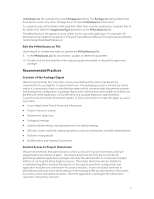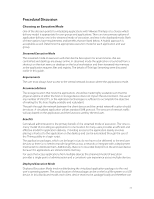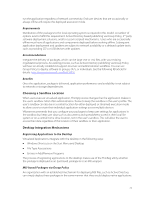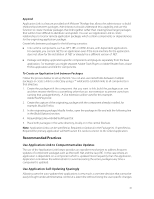VMware THIN4-CL-C Deployment Guide - Page 26
Discovery and Inventory, Application Monitoring and Host Security Software, Environment Specific
 |
View all VMware THIN4-CL-C manuals
Add to My Manuals
Save this manual to your list of manuals |
Page 26 highlights
executes each of these script files. This is a very extensible mechanism that can incorporate local and/or network variables for determination of whether the user will be allowed to launch the application. Reference the VMware ThinApp User's Manual section 'Using Scripts' for more detail. Example scripts are provided. Link provided below: http://www.vmware.com/support/pubs/thinapp_pubs.html The VMware ThinApp blog also provides further explanation and a number of scripts which can validate conditions prior to application launch. Link provided below: http://blogs.vmware.com/thinapp/2009/01/adding-non-acti.html AppSync Parameters for Package Expiration VMware ThinApp provides tethered control mechanisms for those devices that are typically described as unmanaged, that is, devices that are only occasionally on-line with a corporate network or not members of the organization's Active Directory. For these types of devices, you can utilize Application Sync for access control as well as an update mechanism. The use of the AppSyncExpirePeriod entry, which is embedded in the package, will set an interval for how many days the package will run without accessing a particular URL. Warning messages and their frequency can also be configured. Recommended Practices Discovery and Inventory When packaging applications for delivery, VMware ThinApp provides an Inventory Name to the operating system. The inventory name can be customized and placed in the parameters of the MSI wrapper or executable package. The inventory name will also appear in the Add/Remove Programs applet of the Control Panel. Tools that provide discovery and inventory of applications will be able to retrieve this information alongside natively installed applications. For tools that do not reference these locations, administrators can place a tracer registry key or file in the local operating system in a pre-defined location for identification by software delivery tools. Application Monitoring and Host Security Software The implementation model of the virtualized application container into the local operating system provides transparency and security in that processes which are run in the application container are fully visible to the local operating system. Thus, application monitoring and metering tools and security mechanisms in the local operating system provide their functions for applications virtualized by VMware ThinApp in the same way as applications that are natively installed. Environment Specific Configuration The user experience of applications virtualized with VMware ThinApp inside of a virtual desktop or a shared desktop (vis-à-vis Terminal Services) is identical to a physical device. One of the primary advantages of using VMware ThinApp is the economy of scale created when application containers can be reused across multiple platforms. The location of the application sandbox is the primary consideration when deploying applications to multiple platforms. 26