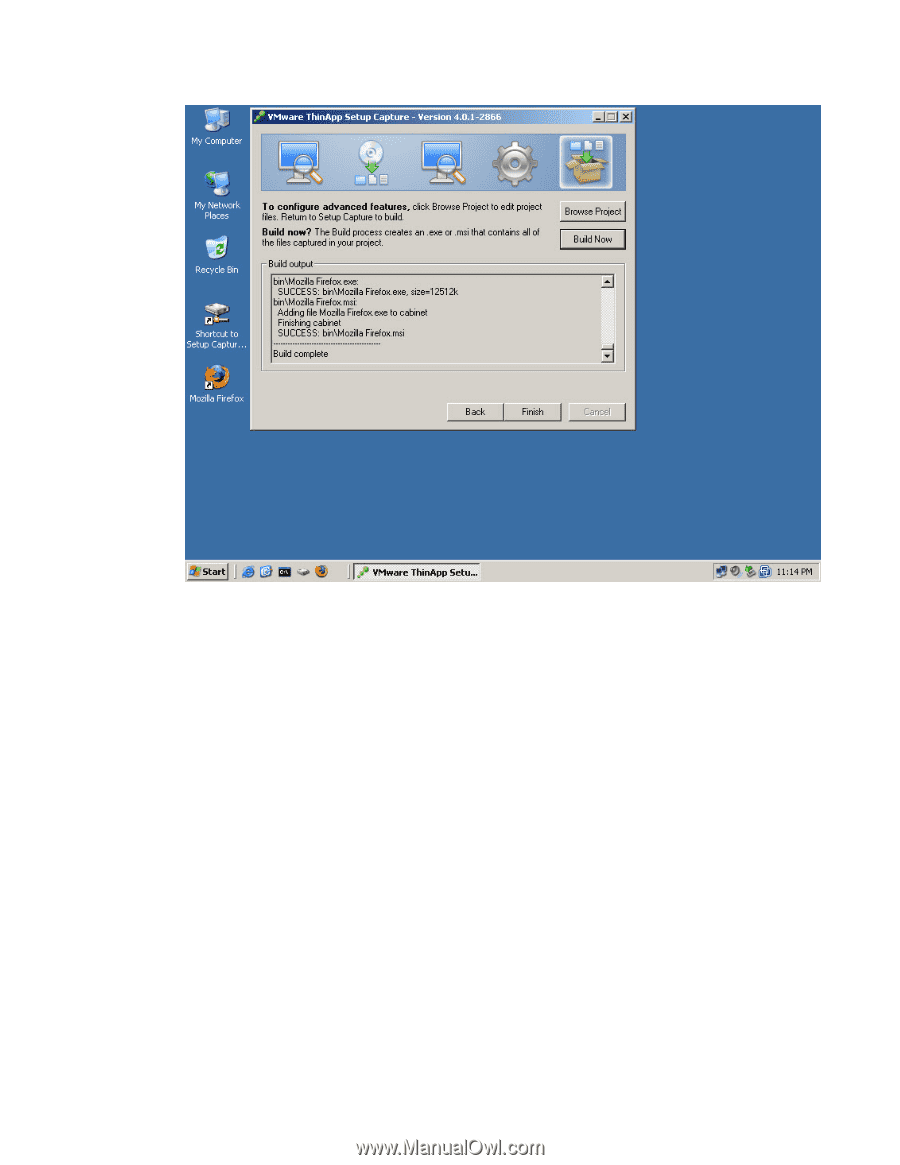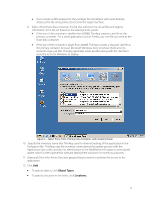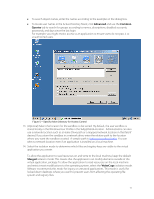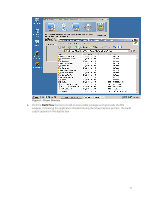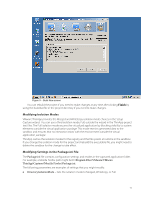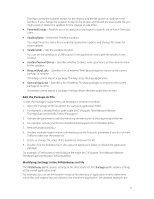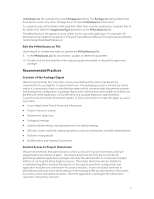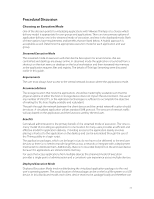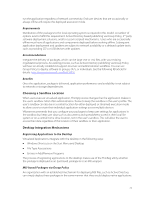VMware THIN4-CL-C Deployment Guide - Page 19
Modifying Isolation Modes, Modifying Settings in the Package.ini File - a r s program
 |
View all VMware THIN4-CL-C manuals
Add to My Manuals
Save this manual to your list of manuals |
Page 19 highlights
Figure 9 - Build Now screen You can rebuild the project if you need to make changes at any time after clicking Finish by using the build.bat file in the project directory if you need to make changes. Modifying Isolation Modes VMware ThinApp provides the Merged and WriteCopy isolation mode choices in the Setup Capture wizard. You can use a third isolation mode, Full, outside the wizard in the ThinApp project text files. The Full isolation mode secures the virtualized application by blocking visibility to system elements outside the virtual application package. This mode restricts generated data to the sandbox and ensures that no interaction exists with the environment outside the virtual application package. ThinApp caches the isolation modes for the registry and the file system at runtime in the sandbox. If you change the isolation mode for the project and rebuild the executable file, you might need to delete the sandbox for the change to take effect. Modifying Settings in the Package.ini File The Package.ini file contains configuration settings and resides in the captured application folder. For example, a Mozilla Firefox path might be C:\Program Files\VMware\VMware ThinApp\Captures\Mozilla Firefox\Package.ini. The following parameters are examples of settings that you might modify: DirectoryIsolationMode - Sets the isolation mode to Merged, WriteCopy, or Full. 19