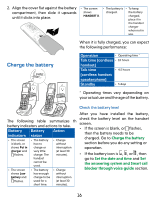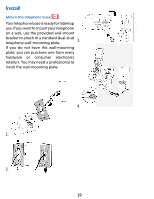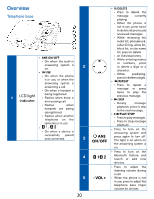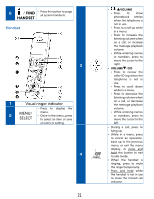Vtech VS112-17 User Manual - Page 21
Handset
 |
View all Vtech VS112-17 manuals
Add to My Manuals
Save this manual to your list of manuals |
Page 21 highlights
6 / FIND • Press the button to page all system handsets. HANDSET Handset 3 1 Visual ringer indicator • Press to display the 2 MENU/ SELECT menu. • Once in the menu, press to select an item or save an entry or setting. 4 21 • / pVOLUME • Press to show phonebook entries when the telephone is not in use. • Press to scroll up while in a menu. • Press to increase the listening volume when on a call, or increase the message playback volume. • While entering names or numbers, press to move the cursor to the right. • VOLUMEq/CID • Press to review the caller ID log when the telephone is not in use. • Press to scroll down while in a menu. • Press to decrease the listening volume when on a call, or decrease the message playback volume. • While entering names or numbers, press to move the cursor to the left. • During a call, press to hang up. • While in a menu, press to cancel an operation, back up to the previous menu, or exit the menu display; or press and hold this button to exit to idle mode. • When the handset is ringing, press to mute the ringer temporarily. • Press and hold while the handset is not in use to erase the missed call indicator.