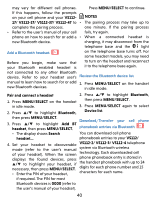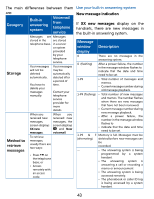Vtech VS112-17 User Manual - Page 42
Answering system
 |
View all Vtech VS112-17 manuals
Add to My Manuals
Save this manual to your list of manuals |
Page 42 highlights
corresponding device light ( and/ Answering system or ) turns on. Difference between the built-in answering 3. If you need to disconnect a paired system and voicemail service cell phone from the telephone base, refer to the user's manuals of your cell Your telephone has separate indicators phone for instructions to disconnect a for two different types of voice messages: Bluetooth device. those recorded on its built-in digital answering system and those recorded 4. If you press and hold and/or in your telephone service provider's on the telephone base, the existing voicemail (fees may apply). Your paired cell phone in that slot will be telephone's built-in digital answering erased. See Add a cell phone on how system messages and voicemail to pair and connect a new cell phone. messages are separate. Auto Bluetooth connection When an active device moves within Bluetooth range of the telephone base, or is turned on within range, the telephone base tries to connect to the device. When the device moves out of range, it is disconnected. Your device might make a connect or disconnect sound. A connected device could also be disconnected by: • Turning off the Bluetooth device. • Turning off the Bluetooth feature of the device. • The Bluetooth device is not within range of the telephone base. 42