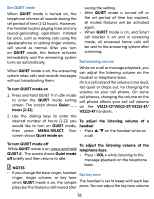Vtech VS112-17 User Manual - Page 74
Set date and time
 |
View all Vtech VS112-17 manuals
Add to My Manuals
Save this manual to your list of manuals |
Page 74 highlights
Adjust and turn off the ringer volume the ringer volume. You can select the ringer volume for incoming home and cell calls. When you set the ringer volume to zero, the base ringer is off and the system Adjust the ringer volume on home line announces, "Base ringer is off." 1. Press MENU/SELECT in idle mode. NOTES 2. Press p/q to highlight Ringers, then • Changing the handset ringer volume press MENU/SELECT. does not affect base ringer volume. 3. Press MENU/SELECT to select Home • If the ringer volume is set to off, that volume. handset or the telephone base is 4. Press p/q to sample each ringer volume for home line. • Press q till the ringer off icon • silenced for all incoming calls. The ringer volume level also determines the ringer levels of intercom calls. shows up to turn off the ringer volume. Set date and time 5. Press MENU/SELECT to save. The answering system announces the day and time of each message prior to Adjust the ringer volume on cell lines playing it. Before using the answering 1. Press MENU/SELECT in idle mode. system, set the date and time as follows. 2. Press p/q to highlight Ringers, then If you subscribe to caller ID service, the press MENU/SELECT. day, month and time are set automatically 3. Press p/q to select Cell volume, then press MENU/SELECT. with each incoming call. However, the year must be correct so that the day of the week can be calculated from the 4. Press p/q to sample each ringer caller ID information. volume for cell lines. • Press q till the ringer off icon After handset registration or a power shows up to turn off the failure, the handset will prompt you to ringer volume. set the date and time. 5. Press MENU/SELECT to save. To set the date and time manually Telephone base ringer volume 1. Press MENU/SELECT in idle mode. 2. Press p/q to highlight Set date/time, When the telephone base is idle, press then press MENU/SELECT. - VOL + on the telephone base to adjust 3. Enter the month using the dialing 74