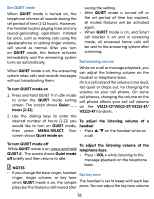Vtech VS112-17 User Manual - Page 75
Set languages, Sound settings
 |
View all Vtech VS112-17 manuals
Add to My Manuals
Save this manual to your list of manuals |
Page 75 highlights
keys. Sound settings 4. Enter the day using the dialing keys. Set number of rings 5. Enter the year using the dialing keys, You can set the answering system to then press MENU/SELECT to move answer an incoming call after two, three, on to set the time. four, five, or six rings. You can also select 6. Enter the hour using the dialing keys. toll saver, which is explained below. By 7. Enter the minute using the dialing default, the answering system answers keys. an incoming call after four rings. 8. Press p/q to highlight AM or PM, then press MENU/SELECT to confirm. To set the number of rings 1. Press MENU/SELECT in idle mode. Set languages 2. Press p/q to highlight Answering sys, then press MENU/SELECT. Set LCD language 3. Press p/q to highlight Ans sys You can select English, French, or Spanish setup, then press MENU/SELECT. to be used for all screen displays. 4. Press p/q to highlight # of rings, To select the LCD language then press MENU/SELECT. 1. Press MENU/SELECT in idle mode. 5. Press p/q to choose from 6, 5, 4, 3, 2. Press p/q to highlight Settings, and 2 or Toll saver. • Toll saver - the answering system then press MENU/SELECT. answers a call after two rings 3. Press MENU/SELECT to select LCD when you have new messages, or language. after four rings when there is no 4. Press p/q to highlight English, Français or Español, and then press MENU/SELECT to confirm. new message. This feature allows you to check for new messages and avoid paying long distance charges when calling from out of NOTE your local area. • If you accidentally change the LCD 6. Press MENU/SELECT to save. language to French or Spanish, you can reset it back to English without NOTE going through the French or Spanish • If Smart call blocker is on, the first menus. Press MENU/SELECT in idle ring of all calls will be muted. mode, then enter *364#. There is a confirmation tone. 75