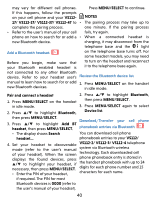Vtech VS112-17 User Manual - Page 37
called, to return the call or to copy
 |
View all Vtech VS112-17 manuals
Add to My Manuals
Save this manual to your list of manuals |
Page 37 highlights
number from the caller ID log in the phonebook. • You might need to change how a caller ID number is saved in the phonebook if the entry does not appear in the correct format. Caller ID numbers might appear with an area code that is not necessary for local calls, or without a 1 that is necessary for long distance calls. • Press p/q to move the cursor to the left or right. • Press 0 to add a space. • Press MUTE/DELETE on the handset to erase a character. • Press and hold MUTE/DELETE on the handset to erase all characters. • Press to change the next letter to upper or lowercase. 7. Press MENU/SELECT to save. Save a caller ID log entry to call block list Review the caller ID log 1. Search for the desired caller ID log Review the caller ID log to find out who entry (see Review call block list). called, to return the call or to copy the 2. When the desired entry displays, caller's name and number into your press MENU/SELECT. phonebook. 3. Press p/q to scroll to To Block list, 1. When a handset is in idle mode, then press MENU/SELECT. press q to view the caller ID log in reverse chronological order starting 4. The handset displays Enter number. with the most recent call. Use the dialing keys to edit the -OR- number, when necessary. You can also review the caller ID log • Press p/q to move the cursor to by pressing MENU/SELECT in idle the left or right. mode, then press p/q to scroll to • Press MUTE/DELETE to Caller ID log. Press MENU/SELECT backspace and erase a digit. twice to select Review. • Press and hold MUTE/DELETE to erase the entire entry. 2. Press p/q to scroll through the list. • Press and hold REDIAL/PAUSE to The handset beeps twice when you enter a 3-second dialing pause (a reach the beginning or end of the P appears). caller ID log. 5. Press MENU/SELECT to move to the 3. Press to exit the caller ID log. name. • The screen shows Enter name. NOTE 6. Use the dialing keys to to add or edit • Only one handset or the telephone the name. base can review the caller ID log at 37