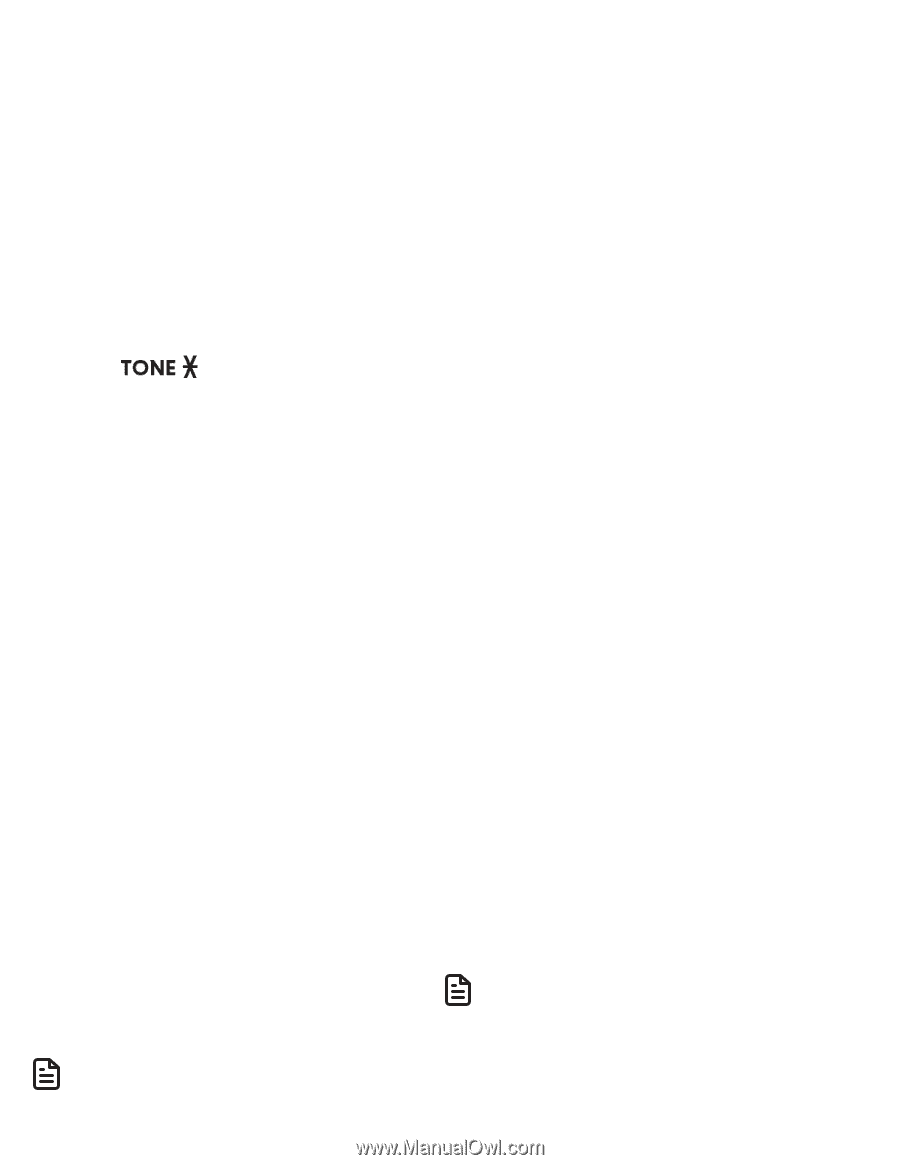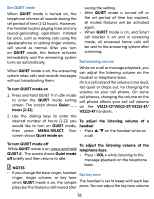Vtech VS112-17 User Manual - Page 73
Dial modes, Ringer
 |
View all Vtech VS112-17 manuals
Add to My Manuals
Save this manual to your list of manuals |
Page 73 highlights
Dial modes service only, refer to Temporary tone Temporary tone dialing dialing to temporarily switch from pulse to touch-tone dialing during a If you have pulse (rotary) service only, call. you can switch from pulse to touch- tone dialing temporarily during a call. Ringer This is useful if you need to send touchtone signals to access your telephone Set ringer tone banking or long distance services. You can select the ringer tones for incoming home and cell calls. During a call To set the ring tone on home line 1. Press on the handset. 1. Press MENU/SELECT in idle mode. 2. Use the dialing keys to enter the relevant number. The telephone 2. Press p/q to highlight Ringers, sends touch-tone signals. then press MENU/SELECT. 3. The telephone automatically returns 3. Press p/q to select Home ringtone, to pulse dialing after you end the then press MENU/SELECT. call. 4. Press p/q to sample each ring tone for home line. Set dial mode 5. Press MENU/SELECT to save. The dial mode is preset to tone dialing. If you have pulse (rotary) service, you To set the ringer volume on cell lines must change the dial mode to pulse 1. Press MENU/SELECT in idle mode. dialing before using the telephone. 2. Press p/q to highlight Ringers, To set the dial mode then press MENU/SELECT. 1. Press MENU/SELECT in idle mode. 3. Press p/q to select Cell ringtone, then press MENU/SELECT. 2. Press p/q to highlight Settings, then press MENU/SELECT. 4. Press p/q to sample each ring tone for cell lines. 3. Press p/q to highlight Dial mode, then press MENU/SELECT . 5. Press MENU/SELECT to save. 4. Press p/q to choose Touch-tone or NOTE Pulse, then press MENU/SELECT. • When you turn off the ringer volume, you will not hear ringer tone samples. NOTE • If you have dial pulse (rotary) dialing 73