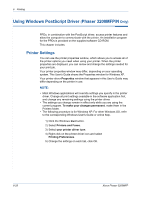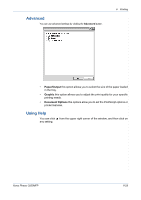Xerox 3200MFPB User Guide - Page 109
Advanced, Using Help, Paper/Output, Graphic, Document Options
 |
UPC - 095205731965
View all Xerox 3200MFPB manuals
Add to My Manuals
Save this manual to your list of manuals |
Page 109 highlights
Advanced You can use advanced settings by clicking the Advanced button. 6 Printing • Paper/Output this option allows you to select the size of the paper loaded in the tray. • Graphic this option allows you to adjust the print quality for your specific printing needs. • Document Options this options allow you to set the PostScript options or printer features. Using Help You can click any setting. from the upper right corner of the window, and then click on Xerox Phaser 3200MFP 6-29

6
Printing
Xerox Phaser 3200MFP
6-29
Advanced
You can use advanced settings by clicking the
Advanced
button.
•
Paper/Output
this option allows you to select the size of the paper loaded
in the tray.
•
Graphic
this option allows you to adjust the print quality for your specific
printing needs.
•
Document Options
this options allow you to set the PostScript options or
printer features.
Using Help
You can click
from the upper right corner of the window, and then click on
any setting.