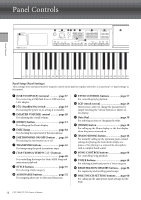CVP-709/CVP-705 Owner’s Manual
10
Contents
PRECAUTIONS
...............................................................................................................................................
5
NOTICE
............................................................................................................................................................
7
Information
......................................................................................................................................................
7
Compatible formats for this instrument
.......................................................................................................
8
About the Manuals
..........................................................................................................................................
9
Included Accessories
.......................................................................................................................................
9
Welcome to the World of CVP!
12
Panel Controls
14
Starting Up
16
Opening/Closing the Key Cover
..................................................................................................................
16
Using the Music Rest
.....................................................................................................................................
16
Opening/Closing the Lid (CVP-709 Grand Piano type)
..........................................................................
17
Power Supply
..................................................................................................................................................
18
Turning On/Off the Power
...........................................................................................................................
19
Adjusting the Master Volume
......................................................................................................................
20
Using Headphones
.........................................................................................................................................
21
Making Basic Settings
....................................................................................................................................
22
Changing the Brightness of Display
............................................................................................................
23
Display Structure
24
Basic Operations
26
Display Configuration
...................................................................................................................................
26
Closing the Current Display
.........................................................................................................................
28
Display-based Controls
.................................................................................................................................
29
Calling up the Desired Functions from the Home Display
.....................................................................
31
Using the ASSIGNABLE Buttons
................................................................................................................
32
File Management
...........................................................................................................................................
33
Entering Characters
.......................................................................................................................................
37
Using the Pedals
.............................................................................................................................................
38
Using the Metronome
...................................................................................................................................
39
Adjusting the Tempo
.....................................................................................................................................
40
Setting the Touch Sensitivity of the Keyboard
...........................................................................................
40
Transposing the Pitch in Semitones
............................................................................................................
41
Adjusting the Volume Balance
....................................................................................................................
42
Restoring the Factory-programmed Settings
.............................................................................................
42
Data Backup
....................................................................................................................................................
43
Piano Room – Enjoying the Piano Performance –
44
Playing a Piano Performance in the Piano Room
.....................................................................................
44
Playing the Piano in Session with Other Instruments
..............................................................................
45
Changing/Resetting the Piano Room Settings
...........................................................................................
46
Recording your Performance in the Piano Room
.....................................................................................
47
Voices – Playing the Keyboard –
48
Playing Preset Voices
....................................................................................................................................
48
Setting the Split Point
....................................................................................................................................
50
Calling up the default Piano Settings (Piano Reset)
..................................................................................
51
Piano Lock Function
.....................................................................................................................................
51
Playing Realistic Resonance-enhanced Piano Sounds (VRM Voices)
...................................................
52
Playing Super Articulation Voices
...............................................................................................................
53
Creating Original Organ Flutes Voices
.......................................................................................................
54
Styles – Playing Rhythm and Accompaniment –
55
Playing with a Style
........................................................................................................................................
55
Style Control Operations
..............................................................................................................................
57