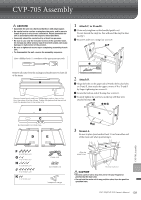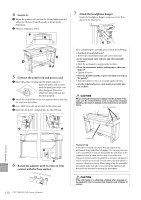Yamaha CVP-709 CVP-709/705 Owners Manual - Page 114
Pedal/AUX Pedal, AUX IN jack, connected to the [AUX PEDAL] jack is
 |
View all Yamaha CVP-709 manuals
Add to My Manuals
Save this manual to your list of manuals |
Page 114 highlights
Pedal/AUX Pedal The damper, sostenuto and soft functions do The pedal cord plug is not connected. Securely insert the pedal cord plug not work for the relevant pedals. into the proper jack (pages 103, 107, 110). Make sure that each pedal is properly assigned to "Sustain," "Sostenuto" and "Soft" (page 38). The on/off setting of the footswitch connected to the [AUX PEDAL] jack is reversed. Turn the instrument's power off, then turn it on again without pressing the footswitch, or change the Polarity parameter from [Menu] [Assignable] [Pedal]. The damper pedal does not function properly. The power of the instrument may have been turned on while the damper pedal was pressed. Press and release the damper pedal to restore proper operation. AUX IN jack Sound input to the [AUX IN] jack is interrupted. The output volume of the external device connected to this instrument is too low. Increase the output volume of the external device. The volume level reproduced via this instrument's speakers can be adjusted by using the [MASTER VOLUME] control. The Noise Gate function may be cutting the soft sounds. If this happens, turn off the "AUX In Noise Gate" parameter (page 95). Troubleshooting 114 CVP-709/CVP-705 Owner's Manual