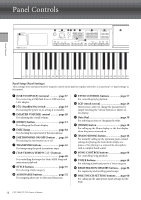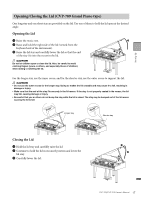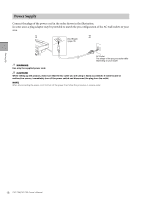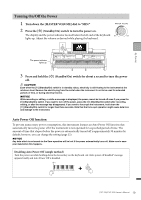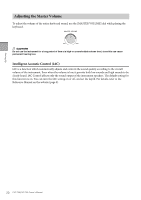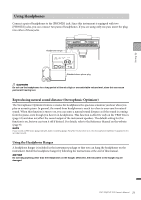Yamaha CVP-709 CVP-709/705 Owners Manual - Page 18
Power Supply, Connect the plugs of the power cord in the order shown in the illustration.
 |
View all Yamaha CVP-709 manuals
Add to My Manuals
Save this manual to your list of manuals |
Page 18 highlights
Power Supply Connect the plugs of the power cord in the order shown in the illustration. In some areas a plug adaptor may be provided to match the pin configuration of the AC wall outlets in your area. 1 2 [AC IN] jack (page 15) AC Outlet The shape of the plug and outlet differ depending on your locale. WARNING Use only the supplied power cord. CAUTION When setting up the product, make sure that the AC outlet you are using is easily accessible. If some trouble or malfunction occurs, immediately turn off the power switch and disconnect the plug from the outlet. NOTE When disconnecting the power cord, first turn off the power, then follow this procedure in reverse order. Starting Up 18 CVP-709/CVP-705 Owner's Manual

CVP-709/CVP-705 Owner’s Manual
18
Starting Up
Connect the plugs of the power cord in the order shown in the illustration.
In some areas a plug adaptor may be provided to match the pin configuration of the AC wall outlets in your
area.
WARNING
Use only the supplied power cord.
CAUTION
When setting up the product, make sure that the AC outlet you are using is easily accessible. If some trouble or
malfunction occurs, immediately turn off the power switch and disconnect the plug from the outlet.
NOTE
When disconnecting the power cord, first turn off the power, then follow this procedure in reverse order.
Power Supply
1
2
AC Outlet
The shape of the plug and outlet differ
depending on your locale.
[AC IN] jack
(page 15)