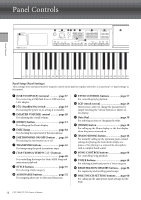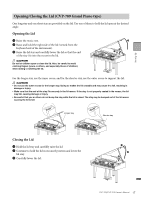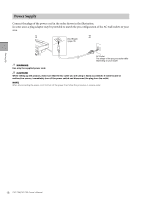Yamaha CVP-709 CVP-709/705 Owners Manual - Page 13
Enjoyable Song Lesson Features-with Score Display and Guide Lamps
 |
View all Yamaha CVP-709 manuals
Add to My Manuals
Save this manual to your list of manuals |
Page 13 highlights
Welcome to the World of CVP! Moreover, special Audio Styles (CVP-709 only) have been provided, which feature audio recordings of studio musicians playing in various recording studios worldwide. This adds all the natural feel, ambience and warmth to the drums and percussion of the Style, giving your performance greater expressive potential. Page 55 Enjoyable Song Lesson Features-with Score Display and Guide Lamps The Lesson features are a fun way to learn and master Songs, with notation shown on the display. Moreover, each key of the keyboard has a Guide lamp, which lights to indicate the notes to be played, letting you practice melodies and phrases smoothly-even if you are a beginner or have trouble reading notation. Page 70 Sing Along with Song Playback or Your Own Performance Since a microphone can be connected to the Clavinova and Song lyrics can be shown on the display, you can enjoy singing along with your keyboard performance or along with Song playback. Moreover, a powerful Vocal Harmony effect automatically applies lush, authentic sounding vocal harmonies to your singing voice. You can also cancel the vocal part on audio recordings, letting you sing along with (or instead of!) your favorite artists and groups, and enjoy performing even more. Pages 70, 82 Want to learn more about the Clavinova's features? Press the [DEMO] button and start the demonstration! In the Demo Menu, you can play special Demo Songs or call up brief explanations of the functions of the Clavinova by touching the display. CVP-709/CVP-705 Owner's Manual 13