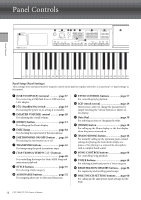CVP-709/CVP-705 Owner’s Manual
11
Calling up Panel Settings Appropriate for the Current Style (One Touch Setting)
.............................
60
Searching for Suitable Songs for the Current Style
...................................................................................
61
Calling up Optimum Styles for Your Performance (Style Recommender)
...........................................
62
Changing the Chord Fingering Type
..........................................................................................................
64
Song Playback – Playing and Practice Songs –
66
Playback of Songs
...........................................................................................................................................
66
Displaying Music Notation (Score)
.............................................................................................................
69
Displaying Lyrics
............................................................................................................................................
70
One-handed Practice with the Guide Function
.........................................................................................
70
Repeat Playback
..............................................................................................................................................
72
Adjusting the Pitch in Semitones (Pitch Shift)
..........................................................................................
73
Adjusting the Playback Speed (Time Stretch)
...........................................................................................
74
Canceling the Vocal Part (Vocal Cancel)
...................................................................................................
74
Song Recording – Recording Your Performance –
75
Basic Procedure for Recording (MIDI/Audio Recording)
.......................................................................
75
Recording to Specified Channels (MIDI Recording)
................................................................................
78
Converting a MIDI Song to an Audio Song
...............................................................................................
81
Microphone – Adding Vocal Harmony Effects to Your Singing –
82
Connecting a Microphone
............................................................................................................................
82
Applying Vocal Harmony Effects to Your Voice
......................................................................................
83
Music Finder – Calling up Ideal Panel Setups for Your Performance –
85
Selecting the Desired Record (Panel Settings)
...........................................................................................
85
Searching for Records (Panel Settings)
.......................................................................................................
86
Registration Memory – Saving and Recalling Custom Panel Setups –
88
Registering Your Panel Setups
.....................................................................................................................
88
Saving the Registration Memory as a Bank File
........................................................................................
89
Recalling a Registered Panel Setup
..............................................................................................................
90
Mixer – Editing the Volume and Tonal Balance –
91
Basic Procedure for the Mixer
......................................................................................................................
91
Turning Each Channel of the Style or Song On/Off
.................................................................................
93
Connections – Using Your Instrument with Other Devices –
94
I/O Connectors
...............................................................................................................................................
94
Connecting Audio Devices ([AUX IN] jack, AUX OUT [L/L+R]/[R] jacks)
.......................................
94
Connecting an External Monitor ([RGB OUT] terminal)
.......................................................................
95
Connecting a Footswitch/Foot Controller ([AUX PEDAL] jack)
..........................................................
96
Connecting a Microphone or Guitar ([MIC/LINE IN] jack, [MIC/LINE] switch)
.............................
96
Connecting USB Devices ([USB TO DEVICE] terminal)
.......................................................................
97
Connecting to an iPhone/iPad
([USB TO DEVICE] terminal, [USB TO HOST] terminal and MIDI terminals)
................................
98
Connecting to a Computer ([USB TO HOST] terminal)
.........................................................................
99
Connecting External MIDI Devices (MIDI terminals)
............................................................................
99
Menu Display Function List
100
CVP-709 (Grand piano type) Assembly
102
CVP-709 Assembly
105
CVP-705 Assembly
109
Troubleshooting
111
Specifications
115
Index
118