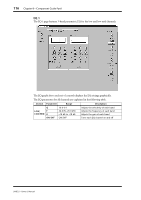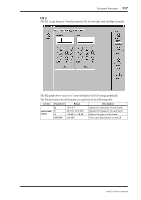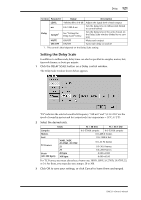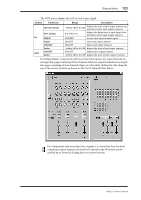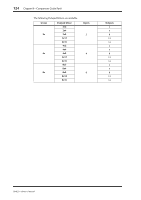Yamaha DME32 DME32 Owners Manual - Page 127
The Delay Scale window shown below appears., or 24. For Beats, you must also set a tempo: 20 to 300.
 |
View all Yamaha DME32 manuals
Add to My Manuals
Save this manual to your list of manuals |
Page 127 highlights
Delay 121 Section Parameter Range Description Delay LEVEL ms Sample1 MUTE ON/OFF -Infinity dB to 0.0 dB 0.0-1200.0 ms See "Setting the Delay Scale" below ON/OFF ON/OFF Adjusts the signal level of each output Sets the delay time in milliseconds (linked to control below) Sets the delay time in the units chosen on the Delay Scale window (linked to ms control) Mutes each output Turns each delay on and off 1. This control's label depends on the Delay Scale setting. Setting the Delay Scale In addition to milliseconds, delay times can also be specified in samples, meters, feet, timecode frames, or beats per minute. 1 Click the DELAY SCALE button on a Delay control window. The Delay Scale window shown below appears. "FS" indicates the selected wordclock frequency. "340 m/s" and "1,115.5 ft/s" are the speed of sound in meters and feet respectively (air temperature = 14˚C, 57.2˚F). 2 Select the desired units. Units Samples Meters Feet TC Frames Beats (20-300 bpm) 30ND, 30DF, 29.27ND, 29.97DF 25 24 20 bpm 300 bpm FS = 48 KHz FS = 44.1 kHz 0.0-57600 samples 0.0-52920 samples 0.0-408.0 meters 0.0-1338.6 feet 0.0-35.96 frames 0.0-30.0 frames 0.0-28.8 frames 0.000-4.000 0.000-60.00 For TC Frames, you must also select a frame rate: 30ND, 30DF, 29.27ND, 29.97DF, 25, or 24. For Beats, you must also set a tempo: 20 to 300. 3 Click OK to save your settings, or click Cancel to leave them unchanged. DME32-Owner's Manual