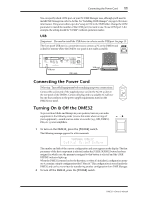Yamaha DME32 DME32 Owners Manual - Page 16
About this Manual, Installing the DME32, Other Features
 |
View all Yamaha DME32 manuals
Add to My Manuals
Save this manual to your list of manuals |
Page 16 highlights
About this Manual 7 Other Features • Up to 32 parameter-link groups for fader grouping, stereo signal control, or crossover frequency control in multiple-speaker systems • Link parameters across cascaded DME32s • 3-level password protection allows full access, limited access, or no access • Print configuration information, including diagrams, component and parameter lists About this Manual This Owner's Manual contains all the information you need in order to operate the DME32 Digital Mixing Engine and DME Manager. Use the table of contents to familiarize yourself with the organization of this manual and locate topics. Use the index to locate specific information. A glossary of DME32-related jargon is provided on page 287. In this manual, the DME32 Digital Mixing Engine and DME Manager software are referred to as the "DME32" and "DME Manager" respectively. "PC" refers to an IBM PC-compatible computer running a Windows operating system. Installing the DME32 When mounting the DME32 in a rack, remove the DME32's feet and leave adequate ventilation space around the DME32 (at least 15 cm of free space behind). If the DME32 is mounted in a portable rack case, keep the rear of the case open when using the DME32 so as not to obstruct the free flow of air. Do not mount the DME32 above equipment that produces a lot of heat, such as a power amplifier. DME32-Owner's Manual