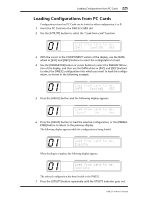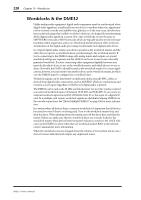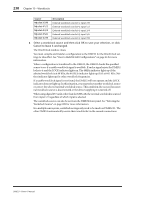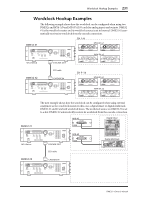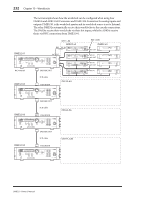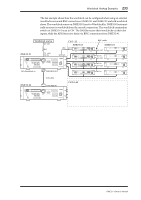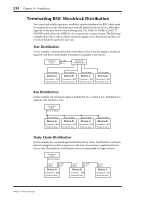Yamaha DME32 DME32 Owners Manual - Page 235
The Word Clock window closes., Wordclock Source
 |
View all Yamaha DME32 manuals
Add to My Manuals
Save this manual to your list of manuals |
Page 235 highlights
230 Chapter 13-Wordclocks Source My slot 3 7/8 My slot 4 1/2 My slot 4 3/4 My slot 4 5/6 My slot 4 7/8 Description External wordclock via slot 3, input 7/8 External wordclock via slot 4, input 1/2 External wordclock via slot 4, input 3/4 External wordclock via slot 4, input 5/6 External wordclock via slot 4, input 7/8 2 Select a wordclock source and then click OK to save your selection, or click Cancel to leave it unchanged. The Word Clock window closes. You must compile and transfer a configuration to the DME32 for the Word Clock settings to take effect. See "How to Build & Edit Configurations" on page 44 for more information. When a configuration is transferred to the DME32, the DME32 checks the specified source to see if a usable wordclock signal is available. If such a signal exists, the DME32 locks to it and the LOCK indicator lights up. The 48kHz indicator lights up if the selected wordclock is at 48 kHz; the 44.1kHz indicator lights up if it's at 44.1 kHz. Neither indicator lights up for other wordclock frequencies. If a usable wordclock signal is not found, the DME32 will not operate and the LOCK indicator does not light up. In this situation, you must select another wordclock source or correct the selected external wordclock source. This condition also occurs if an external wordclock source is disconnected or the device supplying it is turned off. When using digital I/O cards other than the MY8-AE, the external wordclock is sourced from input 1/2 regardless of which input is selected. The wordclock source can also be set from the DME32 front panel. See "Selecting the Wordclock Source" on page 209 for more information. In a multiple-unit system, wordclock settings only need to be made on DME32 #1. The other DME32s automatically receive their wordclocks via the cascade connections. DME32-Owner's Manual