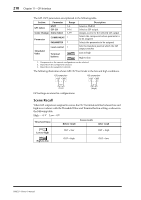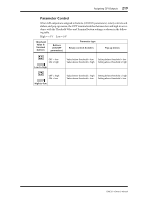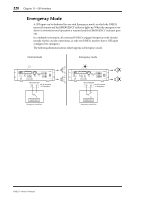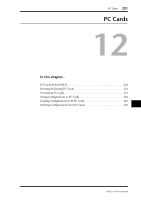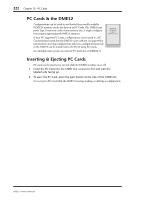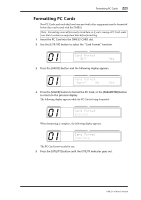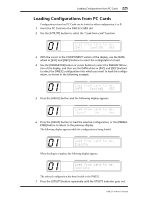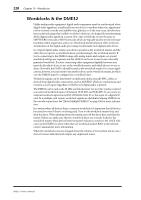Yamaha DME32 DME32 Owners Manual - Page 228
Formatting PC Cards
 |
View all Yamaha DME32 manuals
Add to My Manuals
Save this manual to your list of manuals |
Page 228 highlights
Formatting PC Cards 223 Formatting PC Cards New PC Cards, and cards that have been used with other equipment must be formatted before they can be used with the DME32. Note: Formatting erases all previously stored data, so if you're reusing a PC Card, make sure that it contains no important data before formatting. 1 Insert the PC Card into the DME32 CARD slot. 2 Use the [UTILITY] button to select the "Card Format" function. SCENE NO. 0i CONFIGURATION SCENE CardXFormat XXXOk?XXXXXXXXXXXXYes 3 Press the [VALUE] button and the following display appears. SCENE NO. 0i CONFIGURATION SCENE CardXFormat XSure?XXXXXNoXXXXXYes 4 Press the [VALUE] button to format the PC Card, or the [PARAMETER] button to return to the previous display. The following display appears while the PC Card is being formatted. SCENE NO. 0i CONFIGURATION CardXFormat Execute SCENE When formatting is complete, the following display appears. SCENE NO. 0i CONFIGURATION CardXFormat Complete SCENE The PC Card is now ready for use. 5 Press the [UTILITY] button until the UTILITY indicator goes out. DME32-Owner's Manual