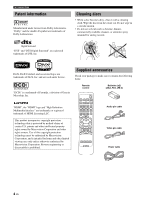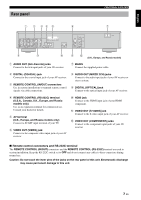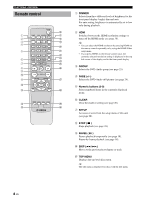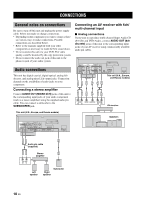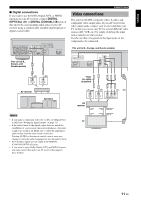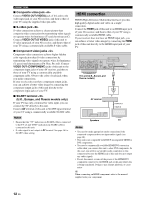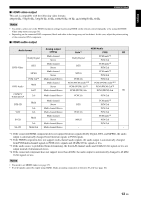Yamaha DVD-S1800 Owner's Manual - Page 13
Cursors, Enter, Subtitle, Audio, Power, Standby, Audio Direct, Multi, Random, Repeat, Search
 |
View all Yamaha DVD-S1800 manuals
Add to My Manuals
Save this manual to your list of manuals |
Page 13 highlights
English w Cursors ( / / / ) Selects an item in the currently displayed menu. ENTER Confirms the menu selection. e MENU Accesses the menu of a disc (see page 20). r SUBTITLE Selects the subtitle language (see page 24). t AUDIO Selects the audio language or format (see page 24). y POWER ( l ) Turns on this unit (see page 15). u STANDBY ( ) Sets this unit to the standby mode (see page 15). i AUDIO DIRECT Turns off the video output during audio disc playback in order to improve audio quality. Press again to turn on the video output. This function is not available when an HDMI component is recognized by this unit. In the AUDIO DIRECT mode, the front panel display goes out. Once this unit is turned off, the AUDIO DIRECT mode is cleared (only when an SA-CD disc is played back, the mode is cleared if the disc tray is opened/closed). FUNCTIONAL OVERVIEW d A-B Repeats a specific segment (see page 19). f ENTER Confirms the menu selection. g SLOW / SEARCH (22 / 33) Searches backward or forward (see page 19). h PLAY ( 3 ) Starts playback (see page 18). j ON SCREEN Accesses or exit from the on-screen display (OSD) menu of this unit (see page 21). Press twice during playback to access the Picture Setting menu (see page 22). k RETURN Returns to the previous setup menu. l ZOOM Enlarges the video image (see page 23). ; ANGLE Selects the DVD camera angle (see page 23). y Two ENTER buttons (w and f) act in the same way. o MULTI / 2CH Selects a sound mode: Stereo or Multi-channel. Changes the SA-CD playback area (see page 25). p PROG Accesses the program setup menu to program disc tracks or exit from its menu (see page 20). a RANDOM Plays tracks in random order (see page 19). s REPEAT Repeats the chapter, track, title, group or disc (see page 19). 9 En