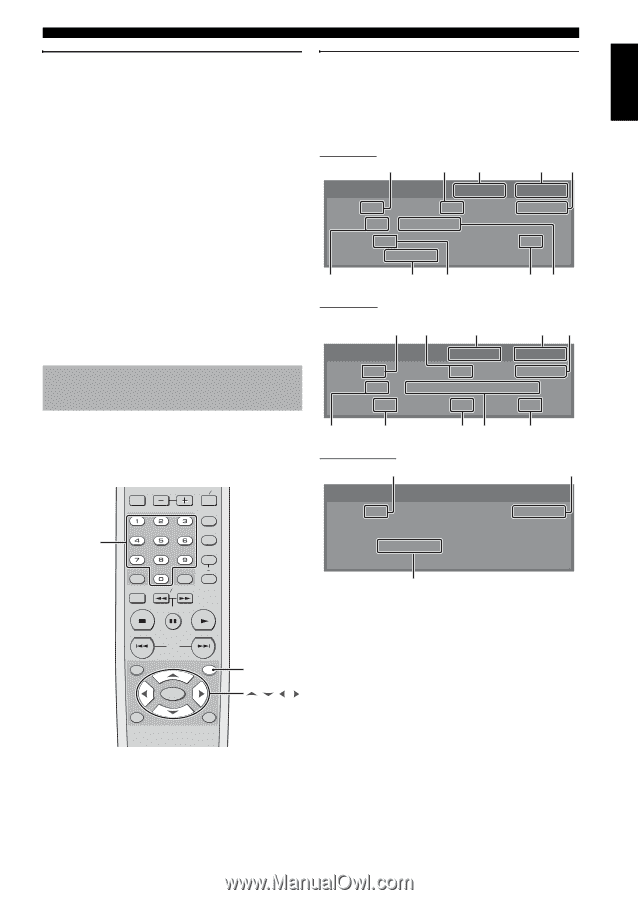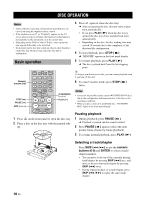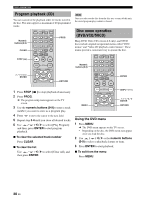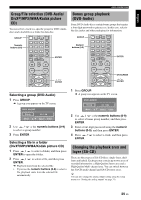Yamaha DVD-S1800 Owner's Manual - Page 25
On-screen display (OSD) menu (DVD/VCD/SVCD/SA-CD), Using the Video CD playback control
 |
View all Yamaha DVD-S1800 manuals
Add to My Manuals
Save this manual to your list of manuals |
Page 25 highlights
English DISC OPERATION Using the Video CD playback control (PBC) menu (VCD/SVCD) 1 Press MENU to turn on the PBC function. ➜ The disc menu appears on the TV screen. • Depending on the disc, the disc menu may appear once you load the disc. 2 Use SKIP (l22 / 33l) or the numeric buttons (0-9) to select a playback option. 3 During playback, press RETURN to return to the menu screen. ■ To skip the index menu and play back a disc directly from the beginning Press MENU to turn off the PBC function. y You can also use the setup menu to turn on or off the playback control (PBC) function (see "Selecting the PBC (playback control) function" on page 38). On-screen display (OSD) menu (DVD/VCD/SVCD/SA-CD) The OSD menu shows disc playback information (e.g., the title or chapter number, elapsed playing time or audio/ subtitle language). A number of operations are possible without interrupting disc playback. Numeric buttons (0-9) GROUP PAGE MULTI 2CH PROG RANDOM REPEAT CLEAR SETUP ENTER SLOW SEARCH A B STOP PAUSE PLAY SKIP TOP MENU ON SCREEN MENU ENTER RETURN ON SCREEN / // Using the OSD menu (DVD/VCD/SVCD/CD) During playback, press ON SCREEN. ➜ A list of available disc information appears on the TV screen. DVD-Video 1 23 45 DVD VIDEO 00 : 00 : 10 02 : 15 : 30 Title 1 / 1 Chapter 1 / 7 Time 00 : 00 : 10 Audio 1 / 1 MPEG 5.1 Ch Subtitle 1 / 1 Bitrate 3.072 Mbps Angle 1 / 1 0 DVD-Audio 98 76 12 3 45 DVD AUDIO Group 1 / 1 Audio 1 / 1 Subtitle 1 / 1 00 : 00 : 10 02 : 15 : 30 Track 1 / 8 MLP 5.1 Ch Time 00 : 00 : 10 96 k / 24 bit Angle 1 / 1 Page 1 / 1 0 8 VCD/SVCD/CD 2 76 q w VCD Track 1 / 7 00 : 00 : 10 Time Track Elapsed e 1: Current title or group number/Total number of titles or groups 2: Current chapter or track number/Total number of chapters or tracks 3: Elapsed time 4: Time remaining 5: Elapsed time (You can input numbers for time search.) 6: Audio information 7: Current angle number/Total number of available angles 8: Current subtitle number/Total number of available subtitle languages 9: Data transmission speeds 0: Current audio number/Total number of available audio languages q: Current page number/Total number of pages w: Time (You can select a category of time.) e: Category of time being displayed on w 21 En