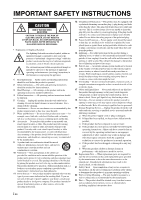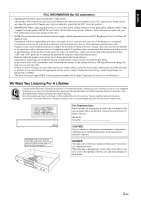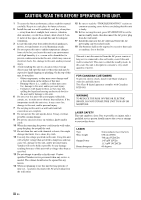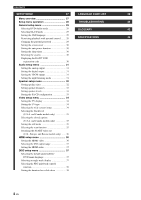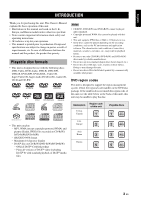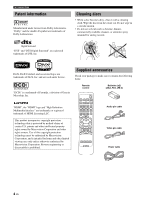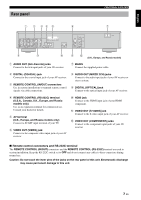Yamaha DVD-S1800 Owner's Manual - Page 6
Setup Menu, Language Code List, Troubleshooting, Glossary, Specifications, Menu Overview - canada
 |
View all Yamaha DVD-S1800 manuals
Add to My Manuals
Save this manual to your list of manuals |
Page 6 highlights
CONTENTS SETUP MENU 27 LANGUAGE CODE LIST 39 Menu overview 27 Setup menu operation 28 TROUBLESHOOTING 40 General setup menu 29 Selecting DVD-Audio mode 29 GLOSSARY 42 Selecting SA-CD mode 29 Setting the OSD language 29 Restricting playback with parental control ....... 29 SPECIFICATIONS 44 Changing the parental password 29 Setting the screen saver 30 Setting the auto power function 30 Setting the sleep timer 30 Resetting the system 30 Displaying the DivX® VOD registration code 30 Audio setup menu 31 Setting the analog output 31 Setting the digital output 31 Setting the LPCM output 31 Setting the night listening mode 31 Speaker setup menu 32 Setting speaker sizes 32 Setting speaker distances 32 Setting speaker levels 33 Setting the SA-CD configuration 33 Video setup menu 34 Setting the TV display 34 Setting the TV type 34 Selecting the wide screen format 34 Selecting the black level (U.S.A. and Canada models only 35 Selecting the closed caption (U.S.A. and Canada models only 35 Setting the still mode 35 Selecting the scan function 35 Switching the SCART video out (U.K., Europe, and Russia models only) ...... 36 HDMI setup menu 36 Setting the HDMI video 36 Selecting the DVI output range 37 Setting the HDMI audio 37 DISC setup menu 37 Selecting the default audio/subtitle/ DVD menu language 37 Selecting an angle mark display 37 Selecting the PBC (playback control) function 38 Setting the duration for a slide show 38 2 En