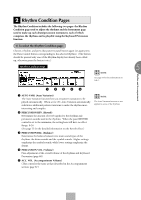Yamaha EL-500 Owner's Manual - Page 54
Turning on the Tremolo effect set to standby
 |
View all Yamaha EL-500 manuals
Add to My Manuals
Save this manual to your list of manuals |
Page 54 highlights
1) Turning on the Tremolo effect (set to standby): Before you switch Tremolo on and off in real time, you must first turn the effect on in the various voice sections. This doesn't actually start the effect, but merely puts Tremolo in a "standby" condition. Tremolo can be applied selectively to the voice sections; in other words, the Upper Keyboard voices can have the Tremolo effect while the Lead voices have another effect or no effect at all. 4 Select (turn on) Tremolo s For Lead, Upper, Lower and Pedal (Voice Menu) voices 1. Press the desired voice button on the panel twice to display one of the Voice Condition pages. LEAD VOICE BRILLIANCE VOLUME VIOLIN FLUTE BRILLIANT MAX 1 Voice Controls and Effects OBOE TRUMPET TO LOWER EL-700 MELLOW MIN 2. Then press the Page buttons to select the Voice Condition page 2. PAGE VOICE EFFECT A. B. C. DISPLAY SET M. O. C. FOOT REGIST. EXP. SW. SHIFT PITCH/MIDI VOICE EDIT RHYTHM PROGRAM PATTERN SEQUENCE U. FLUTE L. FLUTE TREMOLO VOICE VOICE (FAST) DISPLAY SELECT EL-700 3. Select TREM. to turn on Tremolo for the selected Voice section (or the currently assigned voice group). s For Flute Voices (EL-700 only) 1. Press the U. FLUTE VOICE button and/or L. FLUTE VOICE button in the DISPLAY SELECT section to display one of the Flute Voice pages. 2. Then press the Page buttons to select the VOL page. PAGE 3. Select ON in TREM. turns on Tremolo for the current Flute Voice. 54