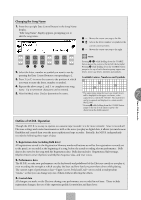Yamaha EL-500 Owner's Manual - Page 87
Recording
 |
View all Yamaha EL-500 manuals
Add to My Manuals
Save this manual to your list of manuals |
Page 87 highlights
3 Recording 1) To record a song: 1 Set the desired registrations on the Electone. Make all the Electone settings necessary for the song you will record. This means entering the all registrations you will need for the entire performance in the Registration Memory. Make sure also to select the registration that you will use at the beginning of the song. 2 Put a formatted disk into the disk slot. 3 Use the SONG SELECT (˝, Ó) buttons to select the song number for recording. You can also select the song number by pressing the Data Control buttons. NOTE: The song numbers 01 through 40 are available and up to 40 songs can be stored on a disk. However, available song numbers may be reduced depending on the amount of the song data you have recorded. See page 105 for the information about the total amount of memory left on a floppy disk. UPPER RECORD LOWER PEDAL CONTROL UPPER PLAY LOWER PEDAL CONTROL SHIFT SONG REPEAT PAUSE FROM TO SONG COPY 01 STOP PLAY SONG SELECT SONG DEL. RECORD CUSTOM PLAY MUSIC DISK RECORDER - TEMPO + FORMAT 7 Music Disk Recorder 4 Press the RECORD button. The RECORD lamp lights up and the PLAY and CUSTOM PLAY lamps begins blinking, indicating that the Music Disk Recorder is ready to record. UPPER RECORD LOWER PEDAL CONTROL UPPER PLAY LOWER PEDAL CONTROL SHIFT SONG REPEAT PAUSE FROM TO SONG COPY 01 STOP PLAY SONG SELECT SONG DEL. RECORD CUSTOM PLAY MUSIC DISK RECORDER - TEMPO + FORMAT 5 Press the PLAY button. The PLAY lamp lights up and small bars flash across the LED display from left to right, indicating that the M.D.R. is reading the registrations and other settings. NOTE: If the selected song number already contains recorded data, small bars ("--") appear at the left part of LED display and flash along with the song number, warning you that the selected song number already contains recorded data. If you want to execute recording operation over the song number, press the RECORD button again. If you don't want, select another song number for recording or press the STOP button to cancel recording. UPPER RECORD LOWER PEDAL CONTROL UPPER PLAY LOWER PEDAL CONTROL SHIFT SONG REPEAT PAUSE FROM TO SONG COPY -- STOP PLAY SONG SELECT SONG DEL. RECORD CUSTOM PLAY MUSIC DISK RECORDER - TEMPO + FORMAT 87