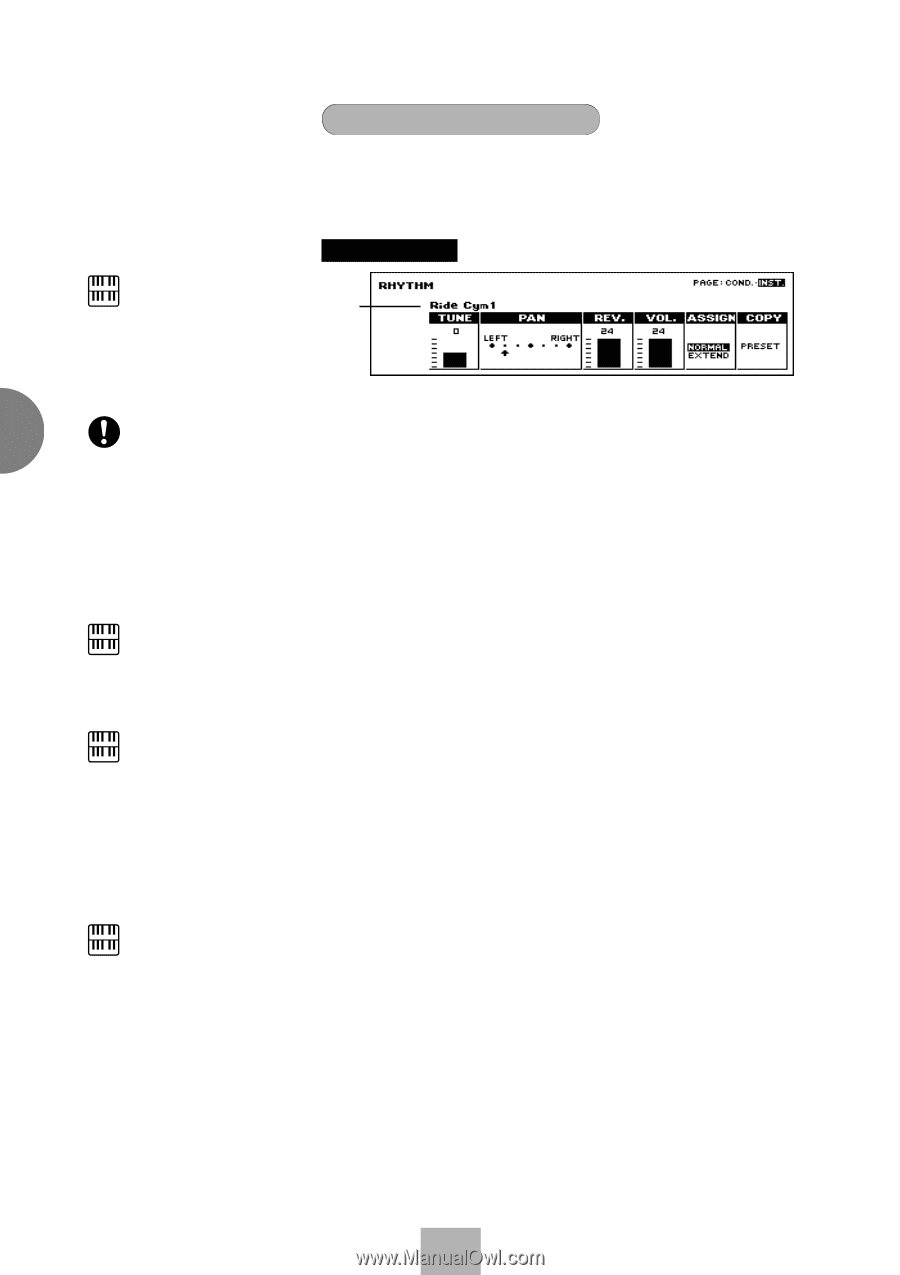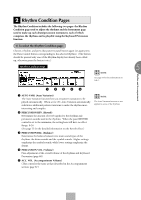Yamaha EL-500 Owner's Manual - Page 60
To select the Instrument
 |
View all Yamaha EL-500 manuals
Add to My Manuals
Save this manual to your list of manuals |
Page 60 highlights
2) To select the Instrument page: Choose a rhythm, and press that pattern's panel button again (or again press the Data Control button corresponding to the selected rhythm) to display the Rhythm Condition page. Then press the Page buttons to select INST. (Instrument) page. Instrument Page NOTE: 1 Though independent Tune, Pan, Reverb and Volume settings can be made each instrument, only one set of settings is available. (Settings cannot be memorized to Registration Memory.) 2 3 4 567 5 In this page, individual drum and percussion sounds used to make up the Rhythms and Keyboard Percussion can be given independent settings. Rhythm and Accompaniment The changes made here affect the entire instrument settings including the Preset/ User rhythm patterns and Keyboard Percussion. Consequently, you may unintentionally have modified the settings you didn't want to change. Executing the Copy Preset (shown 1 Instrument Name This shows the name of the currently selected instrument. To select a different instrument, press the key or pedal to which the sound is assigned. (Refer to page 125 for instrument/key assignments of the Rhythm Pattern Program.) below) operation returns you to the factory preset settings. 2 TUNE Determines the pitch of the currently selected instrument. NOTE: The volume of the voice section(s) on the keyboard on which you want to set an instrument should be turned off. Range: -6 - 0 - +6 3 PAN Determines the position of the currently selected instrument in the stereo image. Seven pan positions are available. 4 REV. (Reverb) NOTE: Loading the registration data created on the ELX-1 will set the Pan, Reverb and Volume settings to the values set for the ELX-1 and reset the Tune setting to the factory preset value. Using registration data created on other Electone models will restore all Instrument Page settings to the factory preset status. Determines the amount of reverb applied to the currently selected instrument. Range: 0 - 24 5 VOL. (Volume) Determines the fine volume setting of the currently selected instrument. Range: 0-24 6 ASSIGN (NORMAL/EXTEND) Selects the instrument set you want to use. Two types are available: NOTE: NORMAL: Selects the instruments assigned to the Upper/Lower Refer to page 125 for the instrument keyboards. assignments of each set. EXTEND: Selects the instruments which are normally assigned to the outside of the keyboard range. 7 COPY./PRESET Replaces the current user settings with the factory preset settings. 60