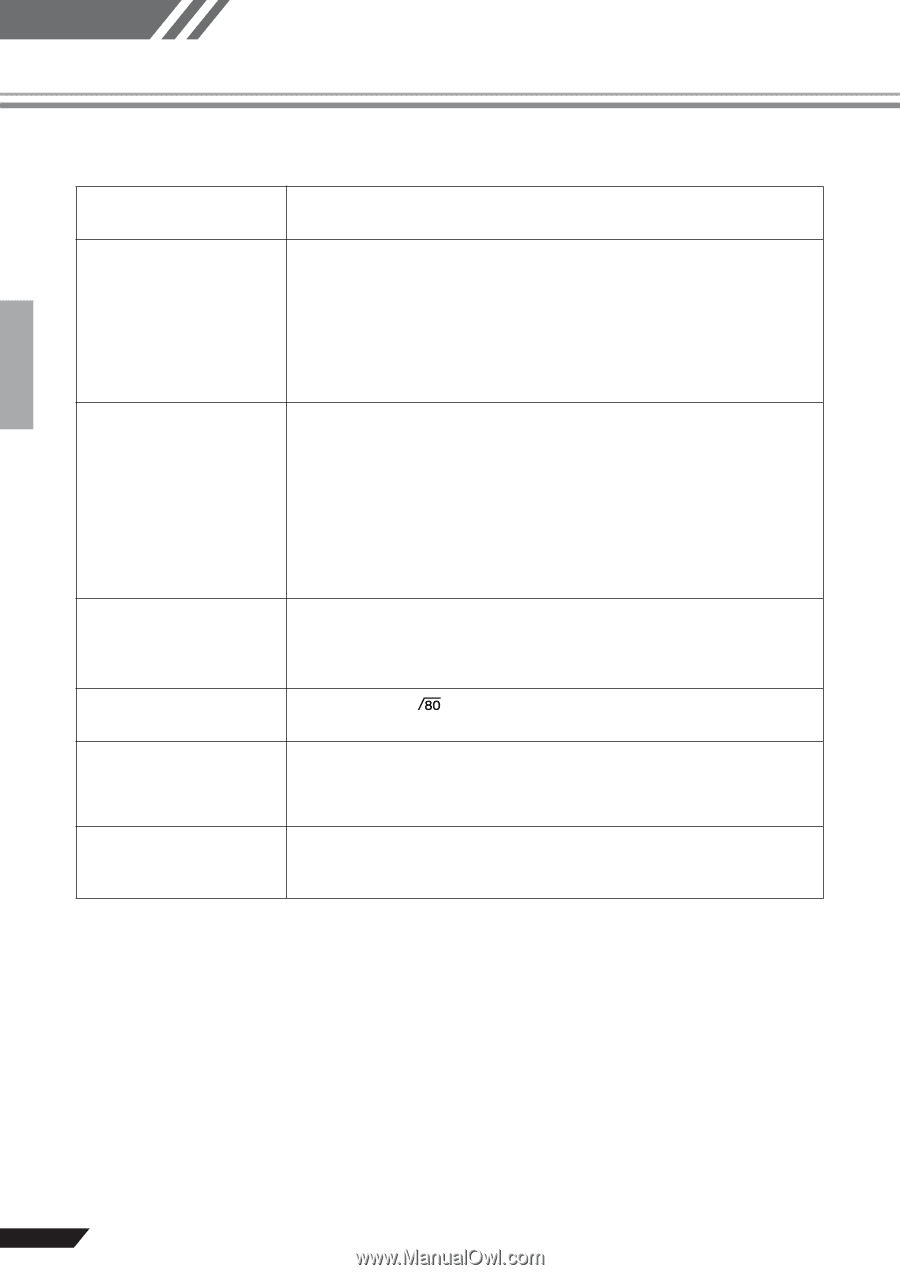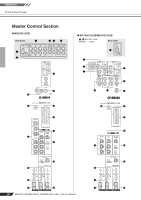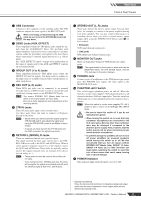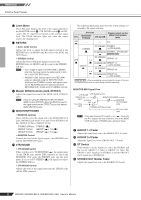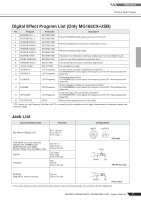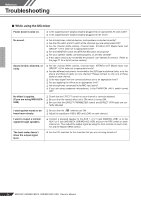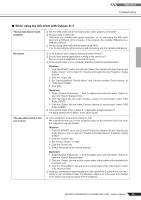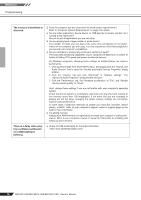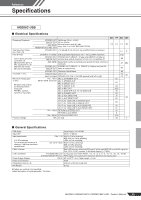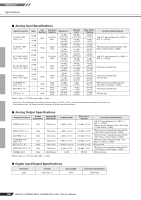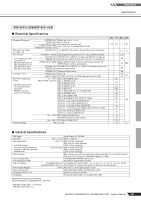Yamaha MG166CX-USB Owner's Manual - Page 24
Troubleshooting - power supply
 |
View all Yamaha MG166CX-USB manuals
Add to My Manuals
Save this manual to your list of manuals |
Page 24 highlights
Reference Troubleshooting ■ While using the MG mixer Power doesn't come on. ❑ Is the supplied power adaptor properly plugged into an appropriate AC wall outlet? ❑ Is the supplied power adaptor properly plugged into the mixer? No sound. ❑ Are microphones, external devices, and speakers connected correctly? ❑ Are the ON switch and ST switch of the channels you are using turned ON? ❑ Are the channel GAIN controls, Channel fader, STEREO OUT Master fader and GROUP 1-2/3-4 fader set to appropriate levels? ❑ Are the MONITOR switch and 2TR IN/USB switch set properly? ❑ Are your speaker cables connected properly, or are they shorted? ❑ If the above checks do not identify the problem, call Yamaha for service. (Refer to the page 71 for a list of service centers.) Sound is faint, distorted, or noisy. ❑ Are the channel GAIN controls, Channel fader, STEREO OUT Master fader and GROUP 1-2/3-4 fader set to appropriate levels? ❑ Are two different instruments connected to the XLR-type and phone jacks, or to the phone and RCA pin jacks on one channel? Please connect to only one of these jacks on each channel. ❑ Is the input signal from the connected device set to an appropriate level? ❑ Are you applying the effects at an appropriate level? ❑ Are microphones connected to the MIC input jacks? ❑ If you are using condenser microphones, is the PHANTOM +48 V switch turned ON? No effect is applied. (If you are using MG166CXUSB) ❑ Check that the EFFECT control on each channel is correctly adjusted. ❑ Be sure that the internal effect unit's ON switch is turned ON. ❑ Be sure that the EFFECT PARAMETER control and EFFECT RTN fader are cor- rectly adjusted. I want spoken words to be heard more clearly. ❑ Be sure that the switches are ON. ❑ Adjust the equalizers (HIGH, MID and LOW) on each channel. I want to output a monitor signal through speakers. ❑ Connect a powered speaker to the AUX 1, 2 or 3 jack (MG206C-USB), or to the AUX1 or 2 jack (MG166CX-USB/MG166C-USB) and turn the PRE switch on each channel on. Then adjust the output signal by using the AUX controls on each channel and the Master SEND control. The level meter doesn't show the output signal level. ❑ Are the PFL switches for the channels that you are not using turned on? 24 MG206C-USB/MG166CX-USB/MG166C-USB Owner's Manual