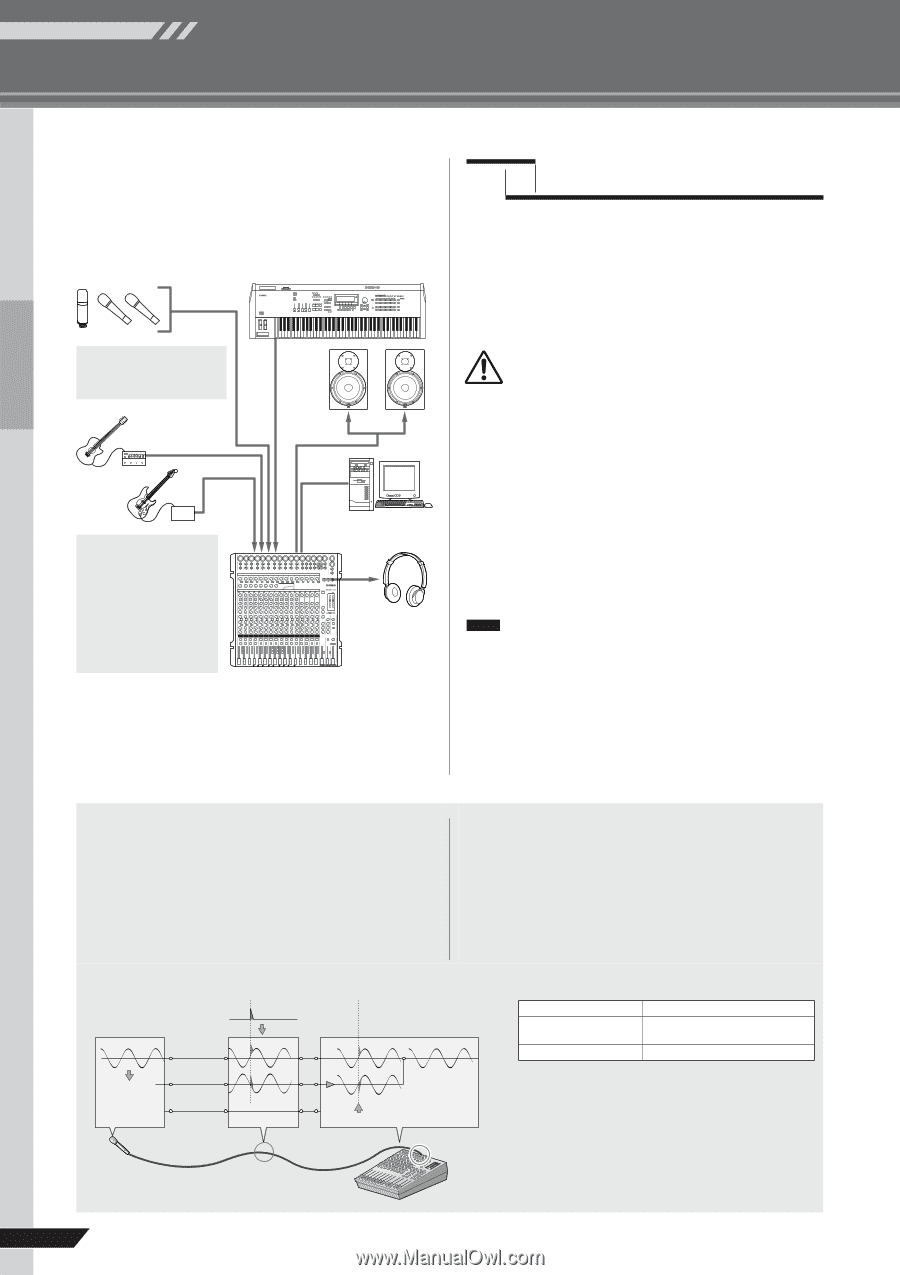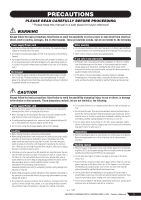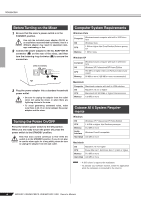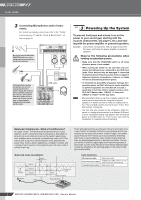Yamaha MG166CX-USB Owner's Manual - Page 8
Powering Up the System, Connecting Microphones and/or Instru - mixer
 |
View all Yamaha MG166CX-USB manuals
Add to My Manuals
Save this manual to your list of manuals |
Page 8 highlights
Mixer Basics Quick Guide 3 Connecting Microphones and/or Instruments. For details on making connections refer to the "Setup" section on page 15 and the "Front & Rear Panels" section on page 16. Be sure to turn the MG mixer PHANTOM switch on when using phantom-powered condenser microphones. DI Although electric guitars and basses can be connected directly to the mixer's inputs, the sound is likely to be thin and possibly noisy. For best results with these types of instruments use a DI box (direct box) or amp simulator between the instrument and the mixer. USB cable 3 Step Powering Up the System To prevent loud pops and noises, turn on the power to your sound gear starting with the sources (instruments, CD players, etc.) and ending with the power amplifier or powered speakers. Example : Instruments, microphones, and CD players first, then the mixer, and finally the power amplifier or powered speakers. CAUTION Observe the following precautions when turning on phantom power. • Make sure that the PHANTOM switch is off when phantom power is not needed. • When turning the switch on, be sure that only condenser microphones are connected to the XLR input jacks. Other devices may be damaged if connected to phantom power. This precaution does not apply to balanced dynamic microphones, however, as these will not be affected by phantom power. • To minimize the possibility of speaker damage, turn phantom power on ONLY while your power amplifier or powered speakers are switched off. It's also a good idea to turn the mixer's output controls-STEREO OUT Master fader , GROUP 1-2 fader and GROUP 3-4 fader-all the way down. NOTE • We recommend that you set the computer output to the maximum level and mute the computer's internal speaker. For details on how to make the setting refer to the "The recorded sound is too low in level." in the "Troubleshooting" on page 24. • The first time you connect to the computer's USB connector, or change the connection to a different USB port, a driver installation display may appear after turning the power to the MG mixer on. If this occurs, wait until the installation is complete before proceeding. Balanced, Unbalanced-What's the Difference? In a word: "noise." The whole point of balanced lines is noise rejection, and it's something they're very good at. Any length of wire will act as an antenna to pick up the random electromagnetic radiation we're constantly surrounded by: radio and TV signals as well as spurious electromagnetic noise generated by power lines, motors, electric appliances, computer monitors, and a variety of other sources. The longer the wire, the more noise it is likely to pick up. That's why balanced lines are the best choice for long cable runs. If your "studio" is basically confined to your desktop and all connections are no more than a meter or two in length, then unbalanced lines are fine-unless you're surrounded by extremely high levels of electromagnetic noise. Another place balanced lines are almost always used is in microphone cables. The reason for this is that the output signal from most microphones is very small, so even a tiny amount of noise will be relatively large, and will be amplified to an alarming degree in the mixer's highgain head amplifier. Balanced noise cancellation Noise Phase inversion Hot (+) Cold (-) Ground Source Cable Noise-free signal Phase inversion Noise cancelled Receiving device Cable Guidelines Microphone cable Short line-level cables Long line-level cables Balanced is best. Unbalanced cable is fine in a relatively noise-free environment. Balanced is best. 8 MG206C-USB/MG166CX-USB/MG166C-USB Owner's Manual