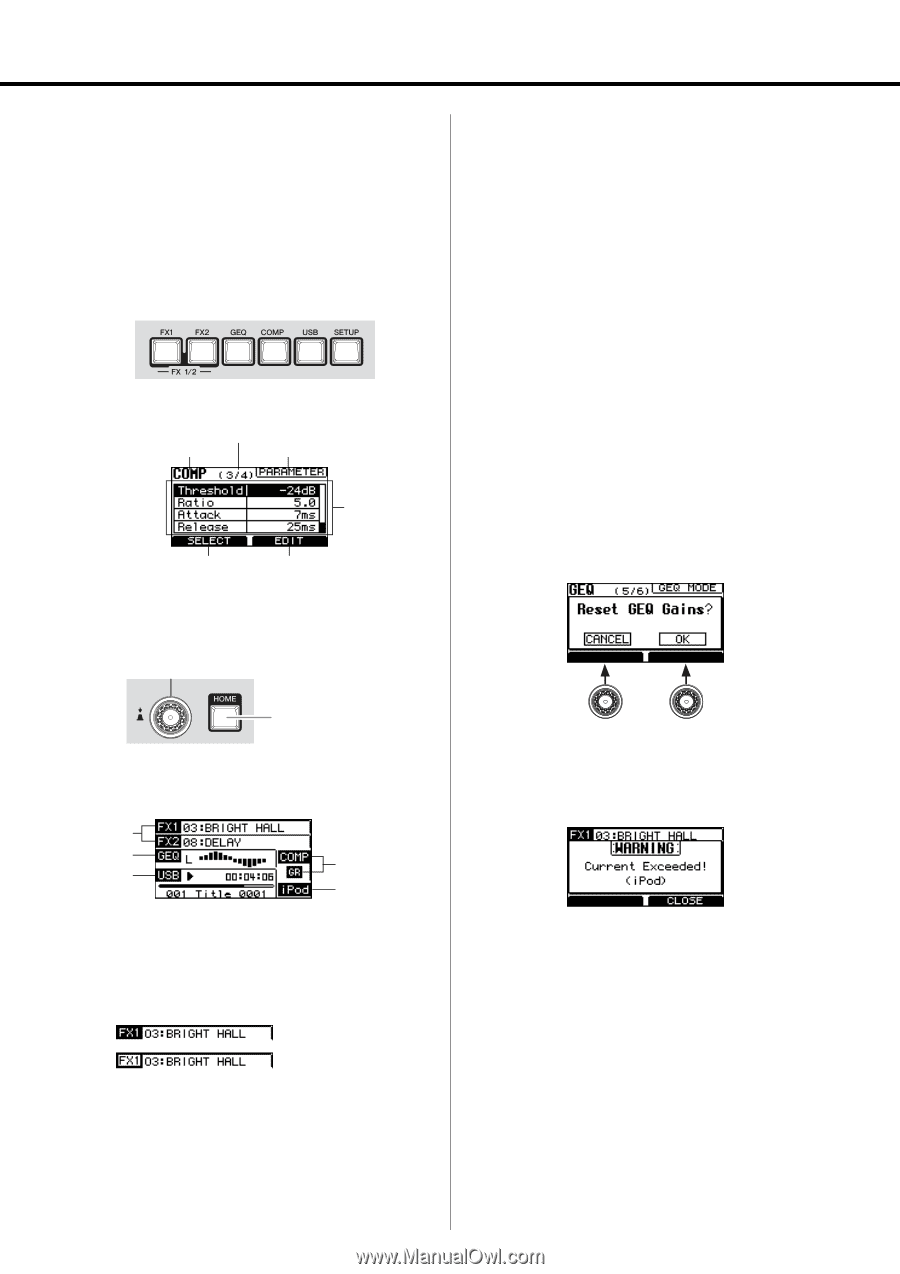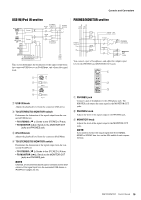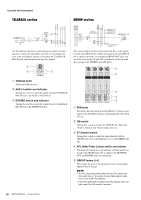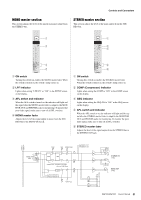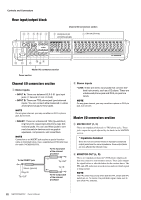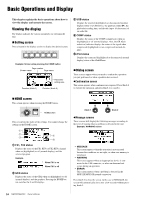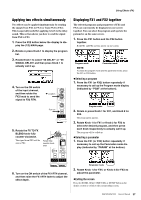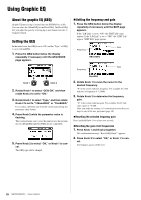Yamaha MGP32X Owner's Manual - Page 24
Basic Operations and Display, Viewing the display - case
 |
View all Yamaha MGP32X manuals
Add to My Manuals
Save this manual to your list of manuals |
Page 24 highlights
Basic Operations and Display This chapter explains the basic operations about how to view the display and operate the screen. Viewing the display The display indicates the various parameters for operating the unit. Setting screen Press a button in the display section to display the desired screen. Example: Screen when pressing the COMP button Page number Screen name Page name Function (Knob 1) Parameter setting area Function (Knob 2) e USB status Displays the inserted (highlighted) or disconnected (normal display) status of a USB device, the playback status (>), the playback/recording time, and the title (up to 16 characters) of an audio file. r COMP status Displays the status of the COMP (compressor) when on (highlighted) or off (normal display). Also, the GR (Gain reduction) indicator displays the status of the signal when compressed (highlighted) or not compressed (normal display). t iPod status Displays the connected (highlighted) or disconnected (normal display) status of the iPod/iPhone. Dialog screen These screens appear when you need to confirm the operation you just performed or when a problem has occurred. Confirmation screen This screen appears when confirmation is required. Press Knob 2 to execute the operation, and press Knob 1 to cancel it. HOME screen This screen appears when pressing the HOME button. HOME button This screen lists the status of the settings. You cannot change the settings in the HOME screen. q w r e t q FX1, FX2 status Displays the status of the FX1 RTN (or FX2 RTN) channel when on (highlighted) or off (normal display), and the selected program. Example When FX1 is on When FX1 is off w GEQ status Displays the status of the GEQ when on (highlighted) or off (normal display), and the graphics. Pressing the HOME button switches the L and R displays. Knob 1 Knob 2 Message screens These screens will display the following messages according to the level of warning when a problem is detected in the unit. Example: WARNING screen • MESSAGE This screen appears when the operation is not executed because the conditions are not right, or when user memory is initialized. • WARNING This screen appears when an inappropriate device is connected to the USB connector, or when an abnormal exit occurs during an operation. • ERROR This screen appears when a problem is detected in the MGP32X/MGP24X internal connection. Press Knob 2 to close the screen. In the case of MESSAGE, the screen will automatically close after a few seconds without pressing Knob 2. 24 MGP32X/MGP24X Owner's Manual