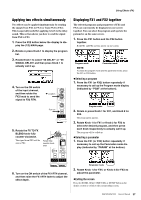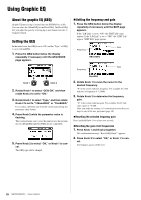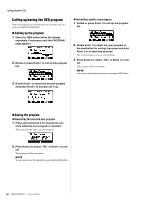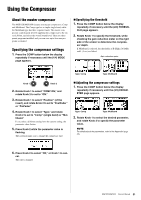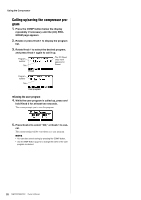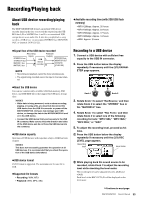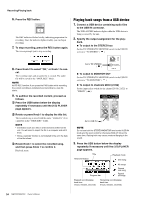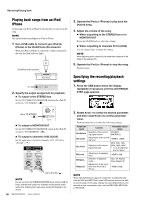Yamaha MGP32X Owner's Manual - Page 31
Using the Compressor, About the master compressor, Specifying the compressor settings
 |
View all Yamaha MGP32X manuals
Add to My Manuals
Save this manual to your list of manuals |
Page 31 highlights
Using the Compressor About the master compressor The MGP32X/MGP24X features two master compressors: Comp and Multiband. The Comp type has a simple single band, while the Multiband type has three separate bands. The master compressor controls peak level by applying the compressor to the stereo L/R bus, and raises the overall sound level. There are three preset programs installed, and you can save up to five user programs as desired. Specifying the compressor settings 1. Press the COMP button below the display repeatedly if necessary until the (1/4) MODE page appears. Specifying the threshold 1. Press the COMP button below the display repeatedly if necessary until the (2/4) THRESHOLD page appears. 2. Rotate Knob 1 to specify the threshold, while checking the gain reduction meter on the right side of the screen to determine the compressor depth. If Multiband is selected, the thresholds at H (High), M (Mid) and L (Low) are linked. Gain reduction meter Type: Comp Type: Multiband Knob 1 Knob 2 2. Rotate Knob 1 to select "COMP ON," and rotate Knob 2 to set to "ON." 3. Rotate Knob 1 to select "Position" (of the insert), and rotate Knob 2 to set to "PostFader" or "PreFader." 4. Rotate Knob 1 to select "Type," and rotate Knob 2 to set to "Comp" (single band) or "Multiband." If you select a different setting from the current setting, the parameter value flashes. 5. Press Knob 2 while the parameter value is flashing. The screen prompts you to change the compressor type. Adjusting the compressor settings 1. Press the COMP button below the display repeatedly if necessary until the (3/4) PARAMETER page appears. Type: Comp Type: Multiband 2. Rotate Knob 1 to select the desired parameter, and rotate Knob 2 to specify the parameter value. NOTE For details about the parameters, refer to the Appendix (page 45). 6. Press Knob 2 to select "OK," or Knob 1 to can- cel. The type is changed. MGP32X/MGP24X Owner's Manual 31