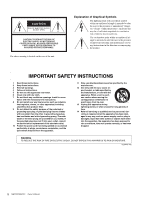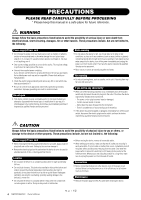MGP32X/MGP24X
Owner’s Manual
3
Contents
PRECAUTIONS
......................................
4
Introduction
.........................................
6
Main features
.......................................................
6
Setup
.................................................
7
Preparing the power supply
...............................
7
Connections
........................................................
7
Powering up the system
.....................................
7
Getting sound to the speakers
...........................
7
Setup example
.....................................................
8
Controls and Connectors
.......................
10
Top panel
...........................................................
10
Rear panel
..........................................................
10
Channel control block
......................................
11
Mono input section
...................................................
11
Stereo input section
..................................................
11
Master control block
.........................................
15
USB device recorder section
....................................
15
iPod/iPhone section
..................................................
15
Display section
.........................................................
16
Meter section
............................................................
16
FX RTN (effect return) section
................................
17
SEND MASTER section
...........................................
18
MATRIX section
.......................................................
18
USB IN/iPod IN section
............................................
19
PHONES/MONITOR section
....................................
19
TALKBACK section
..................................................
20
GROUP section
........................................................
20
MONO master section
..............................................
21
STEREO master section
..........................................
21
Rear input/output block
....................................
22
Channel I/O connectors section
...............................
22
Master I/O connectors section
..................................
22
Power section
...........................................................
23
Basic Operations and Display
..................
24
Viewing the display
...........................................
24
Operations of the screen
..................................
25
Using Effects (FX)
................................
26
Applying effects
................................................
26
Detailed effect settings
.....................................
26
Applying two effects simultaneously
..............
27
Displaying FX1 and FX2 together
....................
27
Using Graphic EQ
.................................
28
About the graphic EQ (GEQ)
...........................
28
Setting the GEQ
................................................
28
Finding and removing feedback
.....................
29
Calling up/saving the GEQ program
...............
30
Using the Compressor
...........................
31
About the master compressor
........................
31
Specifying the compressor settings
..............
31
Calling up/saving the compressor program .. 32
Recording/Playing back
.........................
33
About USB device recording/playing back
....
33
Recording to a USB device
..............................
33
Playing back songs from a USB device
.........
34
Playing back songs from an iPod/iPhone
......
36
Specifying the recording/playback settings .. 36
Using Other Functions
...........................
37
Applying the Low Pass Filter (LPF)
................
37
Using the Ducker function
...............................
37
Using the Leveler function
..............................
38
Initializing the unit to the factory default
settings (resetting user memory)
.........
39
Troubleshooting
..................................
40
Appendix
...........................................
42
Message List
.....................................................
42
Effect Program List
..........................................
43
Parameter List
..................................................
44
Jack List
............................................................
46
Dimensions
.......................................................
47
Specifications
...................................................
48
Index
..................................................................
51
Block Diagram and Level Diagram
.................
52