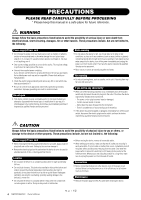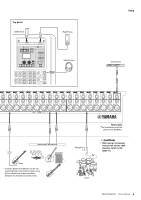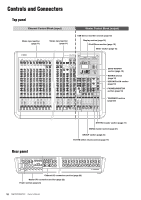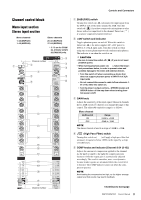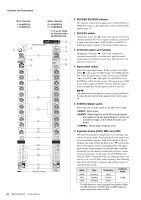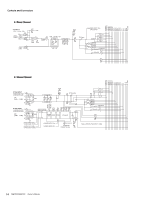Yamaha MGP32X Owner's Manual - Page 9
Setup, Rear panel, Top panel, When using a condenser, microphone, set the +48V, phantom switch to
 |
View all Yamaha MGP32X manuals
Add to My Manuals
Save this manual to your list of manuals |
Page 9 highlights
Top panel USB device iPod/iPhone Headphones Setup Compressor Instrument, Microphone Bass * If electric guitars and basses can be con- nected directly to the mixer's inputs, use a DI box (direct box) or amp simulator between the instrument and the mixer. Microphone x 8 Rear panel *The illustrations show the panel of the MGP32X. CAUTION • When using a condenser microphone, set the +48V phantom switch to ON (page 11). Drum MGP32X/MGP24X Owner's Manual 9

MGP32X/MGP24X
Owner’s Manual
9
Setup
USB device
iPod/iPhone
Headphones
Compressor
Instrument, Microphone
Microphone
x 8
Drum
Bass
Rear panel
*The illustrations show the
panel of the MGP32X.
Top panel
CAUTION
•
When using a condenser
microphone, set the +48V
phantom switch to ON
(page 11).
* If electric guitars and basses can be con-
nected directly to the mixer’s inputs, use a
DI box (direct box) or amp simulator
between the instrument and the mixer.