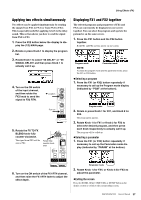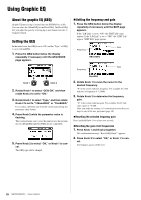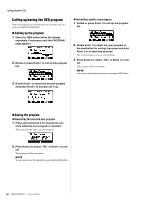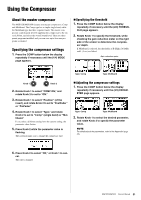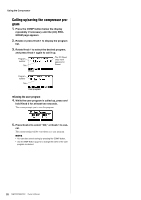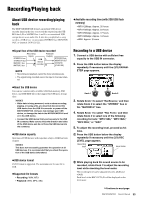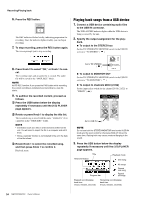Yamaha MGP32X Owner's Manual - Page 30
Calling up/saving the GEQ program, Calling up the program
 |
View all Yamaha MGP32X manuals
Add to My Manuals
Save this manual to your list of manuals |
Page 30 highlights
Using Graphic EQ Calling up/saving the GEQ program Eight user programs are available that you can freely edit and save on the MGP32X/MGP24X. Calling up the program 1. Press the GEQ button below the display repeatedly if necessary until the PROGRAM page appears. 2. Rotate or press Knob 1 to call up the program list. Overwriting another user program 1. Rotate or press Knob 1 to call up the program list. 2. Rotate Knob 1 to select the user program of the destination for saving, then press and hold Knob 2 for at least two seconds. The screen prompts you to save the program. 3. Press Knob 2 to select "OK," or Knob 1 to can- cel. The program will be overwritten. NOTE You can also cancel the operation by pressing the GEQ button. 3. Rotate Knob 1 to select the desired program and press Knob 1 to actually call it up. Saving the program Overwriting the selected user program 1. Press and hold Knob 2 for at least two sec- onds while the user program is selected. The screen prompts you to save the program. 2. Press Knob 2 to select "OK," or Knob 1 to can- cel. The program will be overwritten. NOTE You can also cancel the operation by pressing the GEQ button. 30 MGP32X/MGP24X Owner's Manual