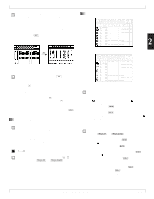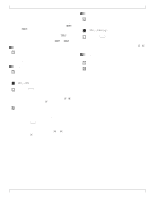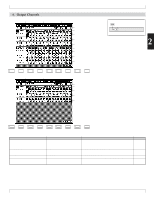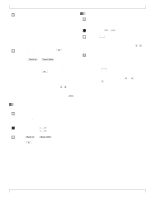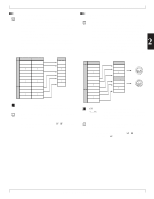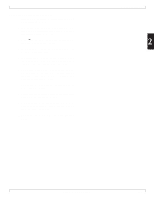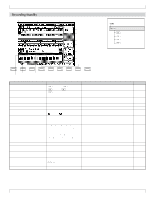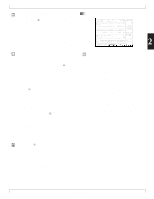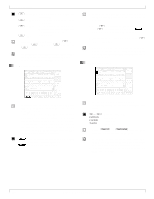Yamaha QY700 Owner's Manual - Page 106
TO TG channel setup, MIDI OUT-A and MIDI OUT-B channel, setup
 |
View all Yamaha QY700 manuals
Add to My Manuals
Save this manual to your list of manuals |
Page 106 highlights
3. TO TG channel setup • You use this parameter to set the channel over which each track transmits to the tone-generator block. • The figure below shows the relationship between the sequencer block (sequence and pattern tracks) and the tonegenerator block. • It is permissible to assign multiple tracks to the same TG part (the same channel number). • If you want to direct a track's data to an external MIDI device only (and not to the tone generator block), set this value to Off. • All output-channel settings are stored separately for each song. Sequencer block Track 1 2 TO TG 1 2 Tone generator (TG) block Part 1 2 Sequence tracks 16 16 16 17 off 17 18 off 18 Pattern tracks 32 off 32 1 17 2 18 16 32 0101 1101 Off 1,...,32 Track data not sent to TG block. Track data sent to corresponding TG part. 1. Move the cursor to the TO TG area for the track you want to set. 2. Set the value using the data dial, n/y, or the numeric keypad. 4. Output Channels 4. MIDI OUT-A and MIDI OUT-B channel setup • You use these settings to assign tracks to MIDI channels. • During playback, the QY700 adds corresponding MIDI OUT channel identification data to each track's performance data, and sends the result to the corresponding MIDI OUT connector (A or B). Refer to the illustration below. • If you do not want to transmit the track data to the MIDI 2 OUT connectors, set both MIDI-OUT values (MIDI OUT- A and MIDI OUT-B) to Off. Note that you can still produce the track data through the tone generator block, by setting an appropriate value on the TO TG line. • All output-channel settings are stored separately for each song. Sequencer block Track 1 Off 2 Off MIDI OUT-A 1 2 MIDI OUT-A 16 Off 17 18 32 1 2 16 MIDI OUT-B 1 2 16 MIDI OUT-B 16 Sequence tracks Pattern tracks 0101 1101 Off 1,...,16 QY700 does not send data to MIDI OUT. QY700 sends data out over corresponding MIDI channel, via corresponding MIDI OUT connector (A or B) 1. Move the cursor to the MIDI OUT-A or MIDI OUT-B area for the track you want to set. 2. Set the value using the data dial, n/y , or the numeric keypad → e. Chapter 2. SONG MODE 105