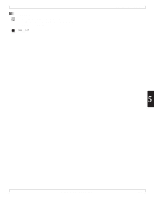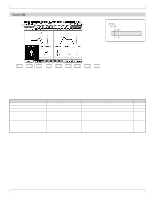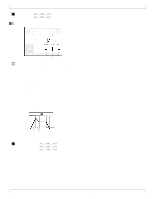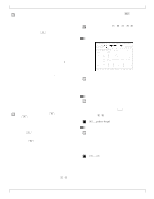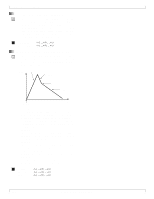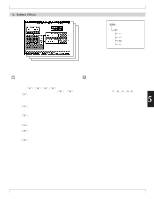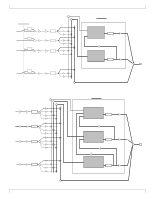Yamaha QY700 Owner's Manual - Page 236
Drum-Setup Edit
 |
View all Yamaha QY700 manuals
Add to My Manuals
Save this manual to your list of manuals |
Page 236 highlights
Drum-Setup Edit 1. Data display 3. Note 4. Drum kit 5. Reverb send level 6. Chorus send level 7. Variation send level 8. Pan 2. Location 9. Level SHIFT F1 F2 F3 F4 F5 F6 SHIFT EXIT 11. Pitch coarsetuning 13. EG attack, EG decay-1, EG decay-2 10. Pitch fine-tuning 12. Filter cutoff, filter resonance 3. Pattern Voice submode pPATCH 2 Voice 1 Mixer 2 Voice Edit 3 Drum Setup-3 Edit Parameter 1 Data display 2 Location 3 Note 4 Drum kit 5 Reverb send level 6 Chorus send level 7 Variation send level 8 Pan 9 Level 10 Pitch fine-tuning 11 Pitch coarse-tuning 12 Filter Cutoff Resonance 13 EG Attack Decay-1 Decay-2 Values View only 001,...,pattern length C -1,...,C5 001 StandKit, 002 Stnd2Kit, 009 Room Kit, 017 Rock Kit, 025 ElectKit, 026 AnalgKit, 033 Jazz Kit, 041 BrushKit, 049 ClascKit, 001 SFX1 Kit, 002 SFX2 Kit 000,...,127 000,...,127 000,...,127 Random, Left=63,...,Center,...,Right=63 000,...,127 -64,...,+00,...,+63 -64,...,+00,...,+63 Function Shows data values for selected track. Shows current playback position, by measure. Selects note (instrument) for editing. Selects voice (drum kit) for editing. Sets signal level to reverb block. Sets signal level to chorus block. Sets signal level to variation-effect block. Sets instrument positioning for stereo playback. Sets sound volume for instrument. Fine-tunes instrument's pitch. Coarse-tunes instrument's pitch. -64,...,+00,...,+63 -64,...,+00,...,+63 Sets filter cutoff frequency for instrument. Sets filter resonance for instrument. -64,...,+00,...,+63 -64,...,+00,...,+63 -64,...,+00,...,+63 Sets time from note strike to peak volume. Sets drop time from peak level to decay level. Sets drop time from decay level to 0 level. See page P.236 P.236 P.236 P.237 5 P.237 P.237 P.237 P.237 P.237 P.237 P.237 P.238 P.238 Chapter 5. PATTERN MODE 235