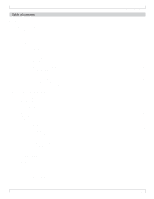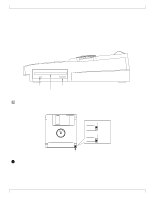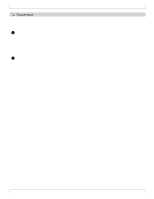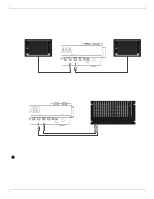Yamaha QY700 Owner's Manual - Page 15
Sequencer keys, JOB key, Locate keys, Track keys, Decrement key, Increment key, EDIT key, Cursor
 |
View all Yamaha QY700 manuals
Add to My Manuals
Save this manual to your list of manuals |
Page 15 highlights
SETUP 22. Decrement key, Increment key 19. Locate keys 20. Track keys 17. EDIT key 16. Sequencer keys 18. JOB key 21. Cursor keys 23. Numeric keypad EDIT JOB TRACK TRACK -1 +1 7 DOWN UP NO YES LOC 1 LOC 2 MUTE SOLO 4 REST TIE 1 CAPS OCT DOWN ON BASS SHIFT AF OCT UP G ORG BASS BG A CA B ( DC D c ) ED E F 7( 5) G 7( 9) H 7( 13) 7( 5) 7( 9) 7(13) a SPACE DEL I 7sus4 J m7(11) 0 sus4 7( 11) 3 OCT DOWN OCT UP 3 c _ ! ? # S % & _ / K L M N O P Q R S T U V W X Y Z E F G A B C D add9 M7(9) M M7 6(9) 6 7(9) add9 m7(9) mM7 dim 7 m m7 m6 m7( 5) aug SECTION A B C D E F G H 8 9 5 6 2 3 - 25. Octave keys 26. Microkeyboard 25. Octave keys 24. Enter key 16. Sequencer keys Use these keys to playback or record songs, patterns, and phrases. The layout of the buttons is similar to that of a conventional tape recorder. t (Top) r (Rewind) f (Forward) e (Recording) s (Stop) p (Play) Return to the first measure of a song or pattern. Rewind the playback measure. Advance the playback measure. Enter recording standby mode. Stop playback/recording. Begin playback/recording. 17. e key Switch to Song Edit (→ p.129) or Phrase Edit (→ p.254). 18. j key Access the Song jobs (→ p.138) or Pattern jobs (→ p.256). 19. 1 (Locate 1) key 2 (Locate 2) key In Song mode, these keys are used to move to a previously specified measure. Use s + 1/2 to store the current measure in the corresponding locate key. 14