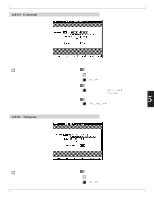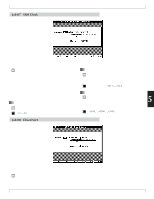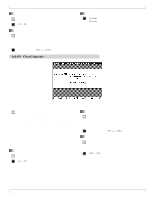Yamaha QY700 Owner's Manual - Page 269
Job 11, Copy Event
 |
View all Yamaha QY700 manuals
Add to My Manuals
Save this manual to your list of manuals |
Page 269 highlights
7. Pattern Jobs Job 11 Copy Event • This job copies a specified segment of a selected user phrase into a different area of the same phrase. • You can choose to copy more than one iteration of the segment. If you select three iterations, for example, the segment will be copied three times, with the copies placed one after the other. 1. Style • The Style value selects the style containing the desired phrase. 0101 1101 01,...,64 2. Phrase • The Phrase value selects the user phrase. 0101 1101 01,...,99 3. Source segment • The upper "M" values select the phrase area that you want to copy. 0101 1101 Measure: beat 001:1,...,256:8 4. Start point of destination • The lower "M" value selects the start point of the copy destination. 0101 1101 Measure: beat 001:1,...,256:8 5. Copy iterations • The final entry on the page sets the number of times the segment is copied. 0101 1101 01,...,99 268 Chapter 5. PATTERN MODE