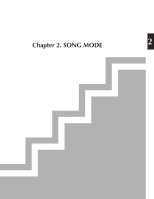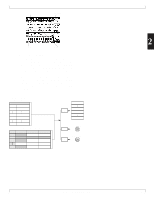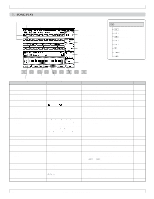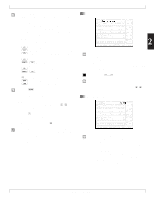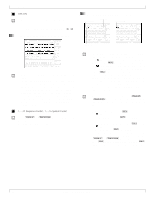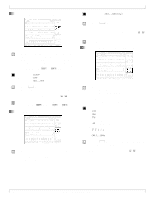Yamaha QY700 Owner's Manual - Page 75
Track numbers; keyboard-track setting, Track status data, MUTE, SOLO
 |
View all Yamaha QY700 manuals
Add to My Manuals
Save this manual to your list of manuals |
Page 75 highlights
1. SONG PLAY 0101 1101 OFF, ON 1. Move the cursor to the PATT SETUP area on the screen. 2. Select the setting using either the data dial or n/y. 3. Track numbers; keyboard-track setting • Each sequence track and pattern track is identified by a track number. • The highlighted track number identifies the current keyboard track. Note that the highlight is not related to cursor action. • The keyboard track (unlike all other tracks) is connected internally to the keyboard. This means that you can add keyboard play to the track while song replay is in progress. Your keyboard play will be transmitted (along with the track's other data) to the tone generator block and MIDI OUT destinations selected by the track's Output Channel settings. (→ p.105) 0101 1101 1,...,32 [sequence tracks], 1,...,16 [pattern tracks] Press u or d as necessary to select the keyboard track. w The keyboard track is indicated by highlight. 4. Track status (data, MUTE, SOLO) Track contains data. Track is empty. Track is set to SOLO. Track is muted. • This area shows you the current status of each track. An underscore indicates that the track contains data. • The symbol appears to indicate that a track is muted. You can use the m key to mute one or more tracks. • The symbol appears to indicate that the track is selected for solo play. When you select a track for solo play (by pressing the s key), all other tracks are switched off. The underscore under other tracks changes appearance (to a dashed line) to indicate that these tracks are switched off. • SOLO and MUTE options can be used with all tracks: the 32 sequence tracks and the 16 pattern tracks. • You can select and store SOLO and MUTE settings separately for each song. 1. First select a track using the u or d key, so that the track number is highlighted. (Note that this also becomes the keyboard track.) 2. To mute the track : Press the m key once, so that the appears. To release a mute : Press m once again. 3. To select a track for SOLO play : Press s, so that the appears. To deselect : Press s once again. • You can easily use this feature to listen to your tracks one by one. Begin by playing one of the tracks solo, then press u or d to select the next track, then press s again. Note that each time you press s, any previous SOLO selection is automatically canceled. 74 Chapter 2. SONG MODE